Top 5 Shopify Stock Alert Apps for 2025
shopify
shopify apps
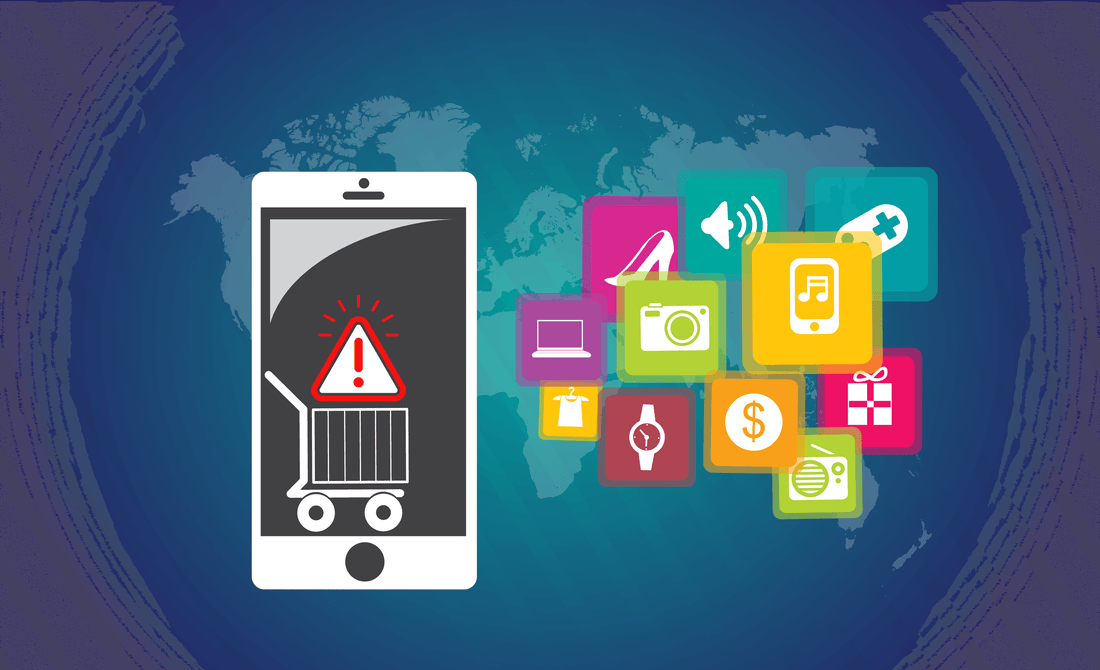
In the constantly changing world of ecommerce, keeping track of product availability is a crucial factor determining customer satisfaction. In other words, inventory management has become essential in today’s time for brands with multiple stores and a multichannel approach.
Businesses lose approximately $1.75 trillion every year due to overstocking, out-of-stocks, and returns.
This highlights the urgent need for effective stock management strategies to ensure that businesses maintain adequate inventory levels. By doing so, they can enhance their ability to meet customer demands efficiently and prevent costly losses.
Table of content
- A Basic Understanding of Stock Alerts
- How To Leverage Shopify Stock Alerts In Your Online Store
- Best Shopify Stock Alert Apps in 2025
- Frequently Asked Questions
A Basic Understanding of Stock Alerts
Sometimes referred to as inventory alerts, stock alerts notify you regarding any changes in your inventory.
In addition to low-stock alerts, businesses are now integrating various other alerts in their Shopify stores including:
- Shipment
- Low-demand stock
- Huge demand stock
- Inventory reorder point
The type of alert relevant for your business depends on the specific needs of your inventory management, sales patterns, and operational goals.
Consider this: Kylie Cosmetics, one of the leading beauty brands, saw a 30% increase in sales after implementing stock alerts to better manage inventory across their online store and retail channels. By using real-time notifications for low-stock items, they were able to ensure popular products were always available to meet demand, ultimately preventing lost sales and customer dissatisfaction.
How To Leverage Shopify Stock Alerts In Your Online Store
Stock alerts in Shopify are essential tools that keep you informed about your inventory levels, help you avoid overselling, stockouts, or overstocking. By strategically implementing stock alerts, you can optimize inventory management, enhance customer satisfaction, and maximize your revenue.
Here’s a detailed guide on how to make the most of stock alerts in your Shopify store:
Set Up Low-Stock Alerts
These types of alerts notify you when a particular type of product will run out from your inventory. To configure these alerts in Shopify, use inventory management apps like Stocky, Inventory Planner, or built-in Shopify tools for merchants on advanced plans.
Define threshold levels for every product according to sales trends, lead times for restocking, and demand. By doing this, you can avoid missing out on sales chances by making sure your best-selling items are always in stock.
Use Reorder Point Notifications
A reorder point is the minimum quantity of products that you need to have before placing a new order. For example, if your lead time is seven days and you sell 50 units per week, your reorder point should trigger when inventory falls below 50.
By using reorder point notifications, you can automate the restocking process and guarantee a smooth supply chain with no store downtime.
Monitor High-Demand Stock
Stock alerts also help you understand about products that have a huge demand among your customers. Alternatively, you can track products that experience a surge in demand due to seasonal trends, promotions, or viral moments.
Stock notifications will let you know when such items are running low, so you can quickly restock and fulfil customer demand. Additionally, by recognizing popular products to further promote, these notifications help direct marketing activities.
Address Low-Demand Stock
Stock alerts can also notify you about items that are not selling well. These insights allow you to strategize, such as offering discounts, bundling slow-moving products with popular ones, or deciding whether to discontinue them altogether.
Shipment and Fulfillment Updates
You can even integrate your Shopify store with apps that offer shipment alerts. These notifications ensure timely communication with customers about the status of their orders, enhancing trust and reducing the chance of disputes.
Also read: How to leverage Shopify API’s for custom integrations.
Optimize Customer Experience
Customers are less likely to leave your store in frustration when stock notifications keep things from running out of stock. This promotes repeat business and fosters loyalty.
By leveraging Shopify stock alerts effectively, you can stay ahead of inventory challenges, improve operational efficiency, and deliver a superior shopping experience to your customers.
Best Shopify Stock Alert Apps in 2025
Below is a curated list of the top stock alert apps in 2025, with their unique features and benefits explained.
#1 Notim App
Notim app offers dual benefits - helps brands avoid stockouts and increases sales with timely notifications.
Key features:
- Allows email reminders for specific products.
- Allows email reminders for every out-of-stock product.
- Send your customers the “back-in-stock” notifications.
Pricing: Free trial is available; paid plans begin at $4.99/month.
#2 ZeroOut
ZeroOut excels in notifying customers the moment out-of-stock items are replenished.
Key features:
- Prevents your customers from viewing products that are currently unavailable.
- Allows customers to sign up for notifications on items that are temporarily out of stock.
- Also offers timely alerts for low inventory levels, enabling you to restock in time and avoid sales.
Pricing: Free trial is available; paid plans begin at $9/month.
#3 Back in Stock
Back in Stock is tailored to re-engage customers and convert interest into sales.
Key features:
- Automatically informs your customers about the products back in stock through email, SMS, and push notifications.
- Helps you to increase email subscriber base and smoothly integrate with platforms like Klaviyo, Mailchimp, and others.
- Allows you to add "Notify Me" buttons to your store, with full customization options to align with the brand’s style.
- Allows you to track and analyze sales trends for out-of-stock items to improve inventory planning.
- Works smoothly with most Shopify themes.
Pricing: Free to install and a free trial is available; paid plans begin at $19/month.
#4 Low Stock Notifier
Low Stock Notifier ensures customers are always aware of stock levels, prompting timely actions.
Key features:
- Set up an unlimited number of alerts to receive notifications instantly or according to a pre-defined schedule.
- Configure stock notifications based on specific locations.
- Customize inventory calculations using various quantity types, such as Available, Incoming, or others, to suit your needs.
- Apply a uniform stock threshold across all items or assign unique thresholds for different variants.
- Use advanced filtering options to sort items by tags, products, variants, status, and more for precise inventory tracking.
Pricing: Free plan is available with a free trail; paid plans begin at $2.99/month.
#5 Stock Alert by Huckleberry
Huckleberry offers a simple solution to keep both customers and store owners informed about stock status.
Key Features:
- Offers alerts for low-stock and restocked items to prevent missed opportunities.
- Provides instant updates on inventory changes to ensure smooth operations.
- Gives customizable notifications that provide flexibility for tailored customer communication.
Pricing: Not listed, but it remains a dependable option for basic stock alerts.
Frequently Asked Questions
What is back in stock?
"Back in stock" refers to products that were previously sold out but are now available again for purchase. Businesses often notify customers about restocked items through email, SMS, or push notifications, improving customer satisfaction and driving sales.
How do I track stock on Shopify?
To track stock on Shopify, enable inventory tracking in your product settings. Use the Shopify admin or mobile app to monitor stock levels, set alerts for low inventory, and integrate inventory management apps for real-time updates and automation.
What is inventory SKU?
An inventory SKU (Stock Keeping Unit) is a unique identifier assigned to each product or item in a retailer’s inventory. It helps track stock levels, manage products, and streamline sales, ensuring accurate and efficient inventory management.
CrawlApps
At CrawlApps, we don’t just build Shopify stores—we create experiences that sell. We’re a bunch of problem-solvers who love turning ideas into stores that actually converts. Whether it’s fixing what’s broken or building something from scratch, we make sure every detail works in your favor. No fluff, no jargon—just real solutions that help your business grow. If you’re serious about Shopify, you’ll feel right at home with us.