How To Leverage Shopify’s APIs for Custom Integrations?
shopify
shopify APIs

In the dynamic world of ecommerce, creating a user-friendly shopping experience is the key to retaining customers and staying ahead of the competition.
Being one of the top ecommerce platforms, Shopify provides APIs that let developers and merchants design customized integrations to meet specific business requirements. These APIs offer opportunities for improving the customer journey and automating processes.
A Basic Understanding of Shopify APIs And Advantages
APIs also known as Application Programming Interfaces are tools that enable apps to communicate with each other. Shopify offers a range of APIs that helps to perform the platform’s core functionalities.
These APIs give developers the ability to communicate programmatically with Shopify stores, facilitating automation, customisation, and third-party service integration.
So what exactly are the benefits of using Shopify APIs for custom integrations?
Tailored Experiences - Customize storefronts and back-end operations to align with specific customer preferences and business needs.
Simplified Workflows - Gain the ability to automate repetitive tasks such as inventory management and order fulfilment. This helps to reduce errors and save precious time.
Enhanced Scalability - Gives the ability to build scalable businesses that expand with the growing demand.
Integration with External Tools - Connect Shopify with CRMs, ERPs, payment gateways, and more to centralize operations.
Top 5 Core APIs Offered By Shopify
Let us explore the key Shopify APIs and their functionalities.
- Admin API
The foundation of Shopify's ecosystem is the Admin API. Developers can use it to manage store data, such as orders, customers, items, and more.
The key features of this API includes:
Create and Update Products: Add new items or update details of existing products.
Order Management: Fetch order data, update fulfillment statuses, and manage returns.
Customer Data: For focused marketing efforts, retrieve and update customer data.
- Storefront API
The Shopfront API enables developers to create distinctive shopping experiences by providing custom shopfronts. This API is ideal for building headless commerce solutions, where the front-end is decoupled from the back-end.
Key features include:
- Collecting product details, collections, and inventory data.
- Enabling customer login and account management.
- Managing the shopping cart and checkout process.
- GraphQL API
GraphQL API offers a flexible approach to querying data. Unlike traditional forms of API, it allows you to fetch only the necessary data thus improving performance and lowering network requests.
Key features include:
Effective Data Retrieval: Minimise duplicate data transfers by retrieving only the information required in a single query.
Custom Queries: Reduce over- or under-fetching of data by customizing queries to include specific information.
Real-time data fetching: Get the most recent details about products, clients, and orders in a flash.
Flexible Structure: Enables developers to specify the format of answers, allowing them to be tailored to different use cases.
Cross-Resource Queries: Gather information from several Shopify sources, like product and inventory details.
- Shopify Payments API
This API allows a Shopify merchant to improve payment processing. It lets you integrate payment gateways, manage transactions, and track payouts.
Key features:
Integrated Payment Processing: Integrate Shopify stores to popular payment gateways with ease.
Transaction management: It involves retrieving, tracking, and balancing transaction information.
Payout Tracking: To improve financial planning, view payout amounts and schedules.
Custom Payment Flows: Provide unique payment methods, including installment plans or subscription models.
Enhanced Security: To guarantee safe transactions, it supports PCI-compliant payment processing.
- Billing API
The Billing API simplifies subscription management and billing cycles for apps and custom integrations that charge customers.
Key features:
Subscription Management: Effectively manage one-time payments, free trials, and recurring charges.
Automated Invoicing: Create and forward bills to clients for subscriptions to apps or services.
Custom Pricing Models: Provide flat-rate fees, usage-based charging, or tiered pricing.
Smooth Integration: Provides unified billing experiences by integrating effortlessly with Shopify's ecosystem.
Revenue Reporting: Access insights into billing metrics, such as customer charges and app earnings.
Steps to Leverage Shopify APIs for Custom Integrations
Let us go through 6 key steps on how to leverage Shopify API for custom integrations.
- Be Clear About Your Objective
Have a clear idea about the problem you want to solve. Whether it's creating a custom dashboard, integrating with a CRM, or workflow automation, having a goal will help with the integration process.
- Create a Shopify Partner Account
You need a partner account to access Shopify APIs. This account allows you to create and manage apps that use Shopify APIs.
- Go to the Shopify Partners page and sign up.
- Create a new app or register an existing one.
- Choose The Right API
Select the API that aligns with your objective. For instance:
- Use the Admin API for managing store operations.
- Use the Storefront API for custom shopping experiences.
- Use GraphQL API for efficient data retrieval.
- Generate API Credentials
Create API credentials, including an access token, after your app is configured. These credentials allow your application to interact with the Shopify store securely.
- Write And Test Your Code
Write and test your integration using Shopify's API documents. It is simple to get started with Shopify since it supports a variety of programming languages, such as Python, Ruby, and JavaScript.
- Implement And Monitor
Install your integration and keep an eye on its functionality. Use Shopify's integrated logging and analytics features to pinpoint problems and optimize your solution.
Some popular tools and resources for developers include:
- Shopify API Documentation: Comprehensive guides and examples to get started.
- Postman: A tool for testing API requests.
- GitHub: Explore community-built apps and integrations for inspiration.
- Shopify Community Forum: Connect with other developers for tips and support.
Conclusion
Exploring API integration can be both fun and rewarding, giving you the tools to customize your Shopify store like never before. It helps you adapt to market needs and create unique features for your business.
Keep experimenting, learning, and improving, and you’ll soon have an ecommerce platform that stands out on a global scale.
CrawlApps
At CrawlApps, we don’t just build Shopify stores—we create experiences that sell. We’re a bunch of problem-solvers who love turning ideas into stores that actually converts. Whether it’s fixing what’s broken or building something from scratch, we make sure every detail works in your favor. No fluff, no jargon—just real solutions that help your business grow. If you’re serious about Shopify, you’ll feel right at home with us.