Email Marketing ROI Tanking? | Declutter Your List with 9 Tips
email marketing
Email Marketing 2025
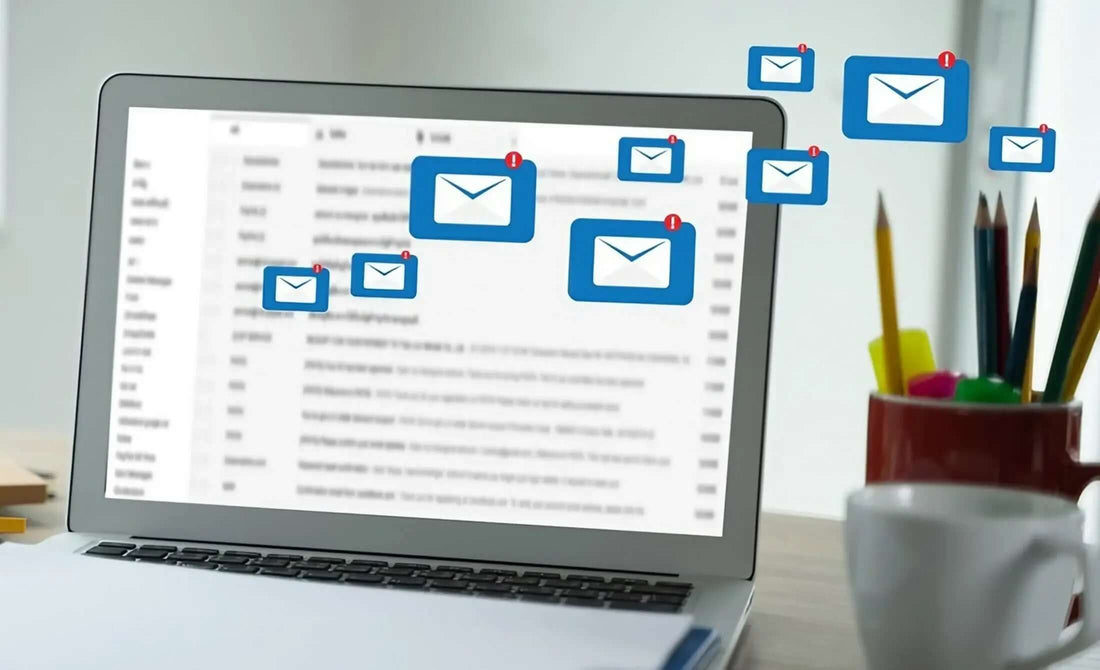
Is your email marketing not bringing results as you expected?
Trust us - you are not alone. Out of 99% of people (source: optinmonster) who check their email on a daily basis, the average email open rate is only 37.27% (source: constant contact)
Yet, you know about the most amazing paradox - email marketing offers an ROI of 3600%. That means brands can expect to make $36 for every $1 they spend on email marketing (source: digitalsilk).
But you cannot expect this kind of performance if you send emails to anyone and everyone.
In today’s inbox-cluttered, privacy-conscious world, a bloated, disengaged list is the fastest way to sabotage your efforts. The simple solution is to have a decluttered email list.
A leaner, more intentional list can lead to better engagement, improved deliverability, and stronger ROI - if you want to leverage this tactic to its fullest. And this is not just a general statement - we have statistics to support our argument.
- Around 54% of U.S. consumers open marketing emails if the content interests them (source: statista)
- As of 2024, 52% of consumers reported making a purchase straight from an email in the past year (source: meetmarigold)
- About 14% of marketers consider email their top-performing channel for ROI (source: hubspot)
So, you understand - email marketing, if done right, can bring a significant change to your business.
In this blog, we’ll discuss 9 actionable strategies that you can use to declutter your mailing list. And these are not just any fluffy practices - they are used by successful brands to stay relevant, compliant, and highly profitable.
But First, Why Is Your Email List Hurting Your ROI?
Let’s get one thing straight - if you have not cleaned or decluttered your mail list in a while, it’s probably doing more harm than good.
An email list doesn’t age well.
Outdated contacts, inactive subscribers, and generic mass blasts lead to all the wrong metrics - lower open rates, more unsubscribes, and a spike in spam complaints.
According to a report published by Hubspot in 2024, around 30% of subscribers disengage every year, meaning a third of your list could be ignoring you by this time next year. Honestly, this is not a vanity metric issue - it is a real revenue leak.
And most importantly, poor list health doesn’t just tank engagement—it directly affects whether your emails even reach the inbox.
Internet Service Providers (ISPs) like Gmail are getting stricter. In 2024, Google rolled out tighter policies for bulk senders, sharpening their focus on sender reputation, engagement rates, and spam reports.
If your emails regularly bounce or get ignored, you're more likely to land in the promotions tab - or worse, straight into spam.
9 Actionable Tips To Clean Your Email Marketing List In 2025
If your ROI is like a sinking ship right now, here are 9 strategies to clean up your email list and improve your performance in 2025.
#1 Audit Your List Regularly
ReturnPath’s 2024 report found that 25% of email lists become obsolete every year, meaning a quarter of your contacts could be completely disengaged without you even knowing it.
Here's the step-by-step guide on how to perform an email list audit:
Log in to your ESP - Access your email marketing platform (e.g., Mailchimp, Klaviyo, ActiveCampaign).
Go to engagement analytics - Navigate to reports or analytics where you can filter subscribers by activity—look for metrics like opens, clicks, and recent activity.
Segment your list - Create segments for:
- Highly engaged (opened/clicked in the last 30 days)
- Low engagement (no activity in the last 60–90 days)
- Inactive (no activity in 90+ days)
Tag or label inactive subscribers - Use tags or labels to mark the inactive segment so you can target them separately.
Launch a re-engagement campaign - Send a win-back email series with compelling subject lines, offers, or content asking if they’d still like to hear from you.
Evaluate results - After the campaign, check who interacted. Move those who re-engaged back into your active list.
Remove or suppress unresponsive contacts - For subscribers who don’t respond at all, either delete them from your list or suppress them to stop future emails while keeping their data for records.
Repeat every quarter - Set a recurring reminder to do this every 3 months - keeping your list clean is not a one-time task.
#2 Implement a Re-Engagement Campaign
Before you press that delete button, give your dormant users that one final nudge. You never know that there can be a potential revenue sitting right there in your list.
To put in simple words, your goal here is to catch their attention again - because there was a point of time when they hit that “subscribe” button of your email.
Here’s a guide to launch a re-engagement campaign:
Identify inactive subscribers - Use your ESP to segment users who haven’t opened or clicked in the last 90+ days.
Create a re-engagement email series - Plan a 2–3 part email sequence that includes a value offer (discount, content) and a clear call to action.
Create strong subject lines - Use curiosity, personalization, or incentives. Examples:
- “Is This Goodbye?”
- “We Saved Something Just for You”
- “Click Here to Stay on Our List”
Offer an incentive or invite feedback - Give them a reason to engage—whether it’s a discount, early access, or a simple feedback form to update preferences.
Give an opt-out option - Include a clear message like “If you’re no longer interested, feel free to unsubscribe”—this helps maintain list health and builds trust.
Analyze results - After the series ends, move anyone who engaged back into your active list and prepare to remove the rest.
Also read: Why CrawlApps is the Shopify development agency you need
#3 Remove Hard Bounces Immediately
Hard bounces are emails that can’t be delivered due to invalid email addresses. And while these seem innocent, they are silently causing a lot of harm to your reputation.
If your bounce rate exceeds 2%, you could trigger spam filters or get blacklisted, according to Google’s 2024 bulk sender guidelines.
Here’s how you can handle hard bounces effectively:
Enable auto-removal in your ESP - Go into your email platform’s settings and ensure that hard bounces are automatically flagged and removed.
Use an email verification tool - Integrate tools like NeverBounce or BriteVerify into your signup forms to catch typos or fake emails before they enter your system.
Run periodic list validations - Especially important before big campaigns - run a check using an email hygiene tool to spot invalid addresses.
Check bounce reports weekly - Make it part of your routine to scan reports and ensure bounce rates stay well below the 2% threshold.
Investigate unusual spikes - If bounce rates suddenly jump, pause campaigns, check recent imports, and validate those emails.
#4 Segment Based on Behavior and Demographics
Blasting the same emails to everyone will not bring you the expected results. Because personalization and segmentation are not expected - they’re necessary.
Let us see how you can properly segment your list:
Connect your CRM with your ESP - Make sure customer data flows between your systems so you can segment based on real-time behaviors and demographics.
Identify key segments - Start with the basics:
- New Subscribers
- High-Value Customers
- Cart Abandoners
- Inactive Users
- Regional (e.g., Northeast vs. Southwest U.S.)
Set behavioral triggers - Use activity like last purchase, browsing behavior, or last email opened to group users meaningfully.
Personalize your content - Tailor subject lines, offers, and CTAs based on what matters to each group. A New York customer may want local pickup info, while someone in rural Idaho might prefer free shipping.
Test and refine - Monitor performance for each segment. Over time, merge underperforming segments and refine successful ones with even more specific targeting.
#5 Use Double Opt-In for New Subscribers
Not all subscribers are created equal. Without a second layer of confirmation, you risk adding fake, mistyped, or uninterested emails to your list.
This is how you can set up your doubt opt-in:
Enable double opt-in in your ESP - Most platforms have this in the form settings. Look for a checkbox or toggle labeled “require confirmation” or “double opt-in.”
Customize your confirmation email - Use a friendly tone and reinforce what the subscriber will get once they confirm. Example: “Confirm your subscription to get 15% off your first order!”
Add clear branding and contact info - This reassures subscribers the email is legitimate and builds trust.
Send a welcome email post-confirmation - As soon as someone confirms, follow up with a warm, value-packed welcome message to kick off a strong relationship.
Test the flow regularly - Sign up as a user to make sure everything - from the form to the final confirmation - works smoothly and quickly.
#6 Clean Up Inactive Subscribers
Inactive subscribers not only mess with your open rates but also inflate costs if you're charged by list size. So if your subscriber hasn’t opened or clicked in the last 6 to 12 months - even after a re-engagement attempt - it’s time to part ways.
These users aren’t adding value, and keeping them around can hurt your email deliverability.
Here’s how you can remove inactive subscribers from your list:
Define your inactivity threshold - Decide on a cutoff - typically 6–12 months of no opens or clicks.
Segment and re-engage - Give these contacts one last chance with a re-engagement campaign. If they don’t respond, mark them for removal.
Export inactive users before deleting - Save this list in a spreadsheet so you can review acquisition sources and sign-up methods later.
Delete or suppress - Remove them from your active email list, or move them into a suppressed list (some ESPs offer this feature) to avoid re-importing them later.
Review data and adjust your strategy - Look for trends: Are most inactives coming from a specific campaign, traffic source, or lead magnet? Use this info to fine-tune your acquisition process.
Also read: The real reason US luxury brands trust Shopify plus in 2025
#7 Leverage Preference Centers
Sometimes, subscribers don’t want to leave your list—they just want fewer or more relevant emails. A preference center gives them that particular control.
So how can you set up a preference center in your emails? Let’s see.
Use your ESP’s built-in tools - Platforms like Klaviyo, Mailchimp, and ActiveCampaign offer easy ways to create customizable preference pages.
Offer email type options - Let users select what kind of emails they’re interested in:
- Promotions & Discounts
- Product Announcements
- Company News
- Educational Content
Add frequency choices - Give them options like:
- Once a week
- Once a month
- Only for big announcements
Make it accessible - Include a clear “Update Preferences” link in every email footer, next to the unsubscribe option.
Track and adapt - Use preference data to segment your list and tailor campaigns more precisely over time.
#8 Monitor Engagement Metrics Closely
When you track engagement metrics like open rates, click-through rates (CTR), and conversions - you understand whether you are winning or on life support.
This is how you can monitor email engagement like a pro:
Track key metrics regularly -
- Open Rate: Measures subject line effectiveness
- Click-Through Rate (CTR): Reflects how compelling your content and CTAs are
- Conversion Rate: Shows whether your emails are driving action
Use A/B testing frequently - Test subject lines, send times, CTA placement, and even email design to see what resonates best with your audience.
Segment engagement levels - Separate highly engaged users from lukewarm or inactive ones. Tailor content accordingly.
Compare against benchmarks - Use tools like Campaign Monitor or Mailchimp’s industry reports to see how you stack up in your niche.
Adjust based on insights - If CTRs dip below 2%, or unsubscribes spike, revisit your list quality, targeting, or message clarity.
#9 Validate Emails During Acquisition
Validating emails is essential since collecting bad email addresses at the point of signup can haunt your deliverability for months.
Let’s see how you can validate your emails in real-time:
Add validation APIs to forms - Most tools offer easy plug-and-play integrations with platforms like Shopify, WordPress, or custom HTML forms.
Block common errors early - Set rules for things like “must include @” or valid domain extensions.
Use double-entry fields - Asking users to confirm their email helps catch typos manually before submission.
Run backend verification - After submission, pass emails through a secondary validation tool before adding to your list.
Monitor signup sources - Keep an eye on where invalid emails are coming from - specific traffic channels might need filtering or CAPTCHA protection.
Tools & Technologies to Simplify List Decluttering
Today's email marketing tools make it easier than ever to manage, clean, and optimize your list with just a few clicks.
#1 Built-In ESP Features
If you're using platforms like Mailchimp, HubSpot, or Klaviyo, you're already equipped with powerful list hygiene tools - you just need to tap into them.
- Mailchimp: Offers engagement tagging, segment builders, and audience insights. You can quickly filter contacts who haven’t engaged in the past 90 days and create re-engagement or suppression workflows.
- HubSpot: Provides smart lists that auto-update based on user behavior. In addition, it also offers built-in email health analytics to track opens, clicks, and bounce rates.
- Klaviyo: Known for its segmentation features, this tool also offers pre-built flows for cleaning lists and engaging inactive subscribers.
#2 Third-Party Solutions for Validation
To keep bad data out of your list, these third-party tools are essential:
-
NeverBounce and ZeroBounce: Both offer real-time email verification and batch cleaning. This helps you filter out invalid, catch-all, or spam-trap addresses before they impact deliverability.
-
BriteVerify: Easily integrates with most ESPs and CRMs to automatically validate emails at point-of-entry or in bulk.
- Zapier: Automate your cleanup process by connecting your signup forms with validation tools. For example, Zapier can trigger a validation check every time someone subscribes to your newsletter.
#3 AI-Powered Insights
AI is transforming how email list health is monitored. In ActiveCampaign, for instance, AI-driven engagement scoring uses behavioral patterns to predict which subscribers are most likely to engage or churn. This allows you to focus on your best leads and suppress low-interest ones automatically.
Look for platforms that offer:
- Predictive sending (best time/day to send to each contact)
- Churn probability scoring
- Auto-segmentation based on engagement
These tools take guesswork out of decluttering and ensure your emails hit the right inboxes, every time.
#4 Budget-Friendly Options for Small Businesses
Tight on budget? No problem. Here are a few smart options for small businesses:
- Mailchimp’s Free Tier: Great for lists under 500 contacts with basic segmentation and automation features.
- Sender: A lesser-known but solid option offering up to 2,500 subscribers for free with strong analytics tools.
- Clean Email: Simple and affordable for small-scale list cleaning, starting at just a few bucks a month.
Common Mistakes To Avoid In Email Marketing
Even with the best tools and intentions, it's easy to fall into bad email marketing habits that hurt your list - and your ROI.
Let’s break down the most common mistakes and how to avoid them.
#1 Buying Email Lists
This one’s a hard no. Not only is buying lists illegal under the CAN-SPAM Act, it’s also a surefire way to trash your sender’s reputation.
👉 Do This Instead: Grow your list organically through lead magnets, newsletter opt-ins, and gated content that attract genuinely interested users.
#2 Ignoring Unsubscribes
Failing to process unsubscribe requests quickly - or worse, making it hard to unsubscribe - can cost you. Under updated 2025 CCPA enforcement, violations have led to fines exceeding $50,000. Beyond legal trouble, keeping unhappy subscribers drags down your metrics and damages trust.
👉 Do This Instead: Make your unsubscribe process one-click, process requests instantly. Also, offer an option to update preferences instead of opting out completely.
#3 Sending Too Many Emails
Even loyal subscribers will tune out if you flood their inbox. In fact, 45% of users unsubscribe because they get emails too frequently. It’s a quick way to burn out your list and kill engagement.
👉 Do This Instead: Let subscribers set their preferred email frequency through a preference center. Additionally, test your cadence with different segments to find the sweet spot.
#4 Skipping Mobile Optimization
If your emails aren’t mobile-friendly, you’re likely losing half your audience right out of the gate.
👉 Do This Instead: Use responsive templates, keep subject lines short, and make CTAs large and tappable. Always preview emails on mobile before hitting send.
Final Thoughts
In a world where inboxes are busier than ever and consumers have endless choices, relevance wins.
And relevance starts with a clean, intentional list.
By treating your email list like a living, breathing ecosystem - one that needs pruning, nurturing, and purposeful engagement - you’re not just improving deliverability. You’re building a loyal, profitable audience that wants to hear from you.
So whether you're a brand-new store on Shopify or a seasoned ecommerce veteran, ask yourself:
Are you showing up for the right people, with the right message, at the right time?
If the answer is not yet, your next best step is clear—declutter, optimize, and let your emails finally start doing the heavy lifting they were meant for.
CrawlApps
At CrawlApps, we don’t just build Shopify stores—we create experiences that sell. We’re a bunch of problem-solvers who love turning ideas into stores that actually converts. Whether it’s fixing what’s broken or building something from scratch, we make sure every detail works in your favor. No fluff, no jargon—just real solutions that help your business grow. If you’re serious about Shopify, you’ll feel right at home with us.