Master Ecommerce SEO Audit: How to Get It Right
Ecommerce SEO
SEO
SEO Audit

With over a decade of experience in Ecommerce SEO, the one common issue we've noticed with every client is their struggle to bring organic traffic to their Shopify stores.
So what exactly is happening?
The thing is you can make your store look amazing, do A/B tests n number of times, and yet that won’t be enough to make your store reach its peak if you are unable to drive traffic.
Thus we will discuss one important topic that is the solution to all the above issues - Ecommerce SEO audit.
An Ecommerce SEO audit will help you identify areas for improvement which will ultimately lead to better rankings.
In this blog we will cover what exactly is this audit, its importance and how you can get started with our checklist.
- Understanding Ecommerce SEO Audit And Its Importance
- XML Sitemap And Robots.txt File Analysis
- Evaluate The Speed And User Experience
- Make Sure Your Store Is Mobile Friendly
- Check The Canonicals and Pagination
- Identify Broken Links
- Optimize Meta Title And Meta Descriptions
- Optimize Current Product And Category Pages
- Don’t Overlook Alt Texts and Internal Links
- Check Your Backlinks
Understanding Ecommerce SEO Audit And Its Importance
To put in simple words, an Ecommerce SEO audit typically involves monitoring the health and performance of your site from a SEO perspective. A comprehensive audit (also known as ecommerce site audit) goes through multiple pages of your website. It assesses the pages from multiple aspects including its off-page SEO elements such as backlinks.
Now that you have an overview of its definition, let us see why it is essential to audit your site on a regular basis.
Benefits of Ecommerce SEO Audit:
- It can lead to better ranking in search results and attract more traffic.
- More traffic will lead to better conversion rates.
- Ecommerce SEO gives you a competitive edge thus making you the industry leader.
- Since you will drive more organic traffic to your store, it helps to save your cost on marketing and ads.
- Ecommerce SEO has proven to give a better ROI.
A Guide To Our Ecommerce SEO Audit Checklist
Do you want to conduct the most comprehensive Ecommerce SEO audit of your store? Then go through our checklist down below.
#1 XML Sitemap And Robots.txt File Analysis
An XML sitemap serves as a road map for search engines, directing them through the structure of your website and indicating which pages to visit. It's an important aspect of SEO since it helps search engine crawlers comprehend your site's structure, making it easier for them to index your material.
Fortunately, most ecommerce platforms, including Shopify, will build an XML sitemap for you.
But here's the thing: you'll want to double-check that it's not only there but also accurate.
If you can't find it, don't worry! Just upload your sitemap to Google Search Console. Simply navigate to the 'Sitemap' area in the left-hand menu, put in the URL of your store's sitemap, and click 'SUBMIT.'
Simple, right?
Let's discuss your robots.txt file now.
This little file instructs search engine crawlers on which pages to visit and which to avoid. It's essential for ecommerce sites since it keeps irrelevant pages from being crawled and helps stop duplicate material from infiltrating (think product descriptions and category pages).
You don’t want to be indexing every page of your site, especially things like the shopping cart, checkout, account pages, or even login and signup forms.
So, be sure to add these to your robots.txt file.
After making the required adjustments, use Google Search Console to quickly test your robots.txt file. Click 'Crawl' and choose 'robots.txt Tester' to see if everything is functioning properly.
Remember, your XML sitemap is your go-to reference for ensuring that search engines are crawling the right pages. Make sure it’s set up properly by following these steps:
- It should only list the main canonical URLs of your pages—no weird URL parameters or duplicates.
- Only include pages that you actually want to be indexed (so no “noindex” meta tags, and make sure they’re not blocked by robots.txt).
- It should update automatically as you add or remove pages from your store.
#2 Evaluate The Speed And User Experience
No one likes a slow website. If your pages take too long to load, not only will it frustrate your customers, but it can also harm your SEO rankings.
So it’s essential to check the speed and user experience of your Shopify store (also known as the core web vitals.)
What are Core Web Vitals, then?
These are the primary performance indicators that Google analyzes to evaluate how quickly and smoothly users interact with your website. Consider them a user experience report card for your website.
Here’s a breakdown:
Largest Contentful Paint (LCP): This measures how fast your page's primary content loads. The quicker the loading time, the better.
Interaction to Next Paint (INP): This measures the speed at which the browser reacts when a user interacts with your page—like clicking a button or entering text.
Cumulative Layout Shift (CLS): This indicates whether items on your website are moving around due to unanticipated page layout changes. It’s super annoying for users and bad for UX.
The good news?
Checking these metrics is quite easy. Just use Google’s PageSpeed Insights tool. Enter your domain, and you’ll get a color-coded report card showing how well your site performs on both desktop and mobile.
Here are some practical steps you can take to increase your store’s speed:
Review your hosting: For better efficiency, it might be time to switch from shared to dedicated servers.
Use cache: By storing static files, caching makes it possible for repeat users to view your pages more quickly.
Optimize images: Images are often the heaviest elements on a page. By compressing and resizing them, you can drastically reduce load times.
Screaming Frog can be helpful if you're experiencing several performance problems. It scans your website and identifies the most problematic pages so you can address them and enhance the overall functionality of your site.
#3 Make Sure Your Store Is Mobile Friendly
To rank well, your site needs to be mobile-friendly—no question about it.
Why?
Because Google uses the mobile version of your site for ranking. If your mobile site is slow or hard to navigate, you won’t get the rankings you deserve.
- Make sure your store adjusts to any screen size with responsive design.-
- Optimize images, simplify fonts, and reduce heavy JavaScript.
- Keep everything lightweight, and always test your site across multiple devices to ensure a smooth experience.
#4 Check The Canonicals and Pagination
The same products frequently appear on different URLs on ecommerce sites (think product categories or filter choices), which might result in duplicate content. This is where canonical tags come in. Verify that various versions of each product page point back to the original page and that each one contains a self-referencing canonical tag pointing to itself. Additionally, avoid having several canonical tags on a website since this can mislead search engines.
When it comes to pagination, make sure paginated category pages are properly indexed. Avoid using “noindex” or canonical tags that point to the main category page, as it could hide valuable content from search engines.
#5 Identify Broken Links
Broken links are annoying since they frequently appear when a page is moved or removed. These unwanted links have the potential to irritate users, which can result in poor user experience, increased bounce rates, and decreased conversions.
But don’t stress!
With tools like Ahrefs or Screaming Frog's SEO Spider, you can find them with ease. Once you spot the broken links, just redirect or update them to keep everything running smoothly and ensure your visitors are always able to find what they need.
#6 Optimize Meta Title And Meta Descriptions
Meta descriptions and title tags are crucial for ecommerce SEO. They are the perfect opportunity to create a strong first impression in the search results!
Make sure your meta descriptions are accurate, relevant, and easy to read in order to increase click-through rates. Additionally, your title tags should be clear and informative.
Keep in mind that meta titles should not exceed 50–60 characters, and descriptions should not exceed 160 characters. This ensures they are correctly shown in search results and attract the user's attention.
#7 Optimize Current Product And Category Pages
When it comes to SEO, category and product pages deserve as much attention as your homepage. They play a crucial role in shaping your site’s hierarchy and driving organic traffic.
Start with your category pages.
- Review their structure to ensure they’re intuitive and user-friendly.
- Use breadcrumbs to make navigation smooth and easy.
- Add clear, keyword-optimized titles and meta descriptions.
- Don’t forget high-quality visuals—engaging product photos on category pages can make all the difference in catching a shopper’s eye.
Next, tackle your product pages.
- Make sure each page features keyword-rich titles and meta descriptions that flow naturally.
- Include alt text for all images to improve SEO and improve accessibility.
- Add product-related schema markup to help search engines understand your content better.
- Finally, highlight promotions like free shipping or discounts to entice shoppers and boost conversions.
With these tweaks, you’ll create pages that search engines and shoppers love!
#8 Don’t Overlook Alt Texts and Internal Links
Alt texts and internal links are quiet heroes of ecommerce SEO.
Alt texts describe images for search engines, helping them determine if your visuals match user searches. If your images lack alt texts or have vague ones, it’s time to fix that. Use Chrome’s “Inspect” tool to check, and add descriptive, relevant alt texts that boost visibility.
Internal links serve as a guide for both search engines and visitors by connecting pages on your website. Use them to structure your site, spread ranking power, and improve user experience. Keep links functional, relevant, and anchored with keywords to maximize their impact on both rankings and sales.
#9 Check Your Backlinks
Backlinks are like votes of confidence from other websites, and they play a huge role in your site’s search rankings.It's time to take action if your backlink profile appears weak or is dominated by low-quality links.
- Start by analyzing your competitors’ backlinks—tools can help you discover where they’re gaining traction and create your own strategy.
- Also, create valuable content that naturally attracts links, engage in niche forums to build credibility.
- Try guest posting on industry blogs.
Frequently Asked Questions
How is ecommerce SEO different from normal SEO?
Ecommerce SEO focuses on optimizing online stores, emphasizing product pages, category structures, and user intent for purchases. Unlike regular SEO, it addresses challenges like duplicate content, crawlability of large inventories, and driving organic traffic to boost conversions.
Is an SEO audit worth it for ecommerce?
Absolutely! An SEO audit helps ecommerce stores identify technical issues, optimize for search engine visibility, and improve user experience. It ensures your site ranks higher, attracts organic traffic, and stays competitive in the ever-evolving digital marketplace.
Which is an SEO audit tool?
An SEO audit tool helps analyze your website's performance and identify areas for improvement in search rankings. Popular tools include Google Search Console, SEMrush, Ahrefs, Moz, and Screaming Frog, offering insights into keywords, backlinks, and technical issues.
To Sum Up
An Ecommerce SEO audit is more than just a health check for your online store—it’s a strategic step toward boosting your visibility, traffic, and conversions. By following the checklist outlined in this blog, you can identify critical gaps, improve your site’s performance, and stay ahead in the competitive ecommerce landscape.
CrawlApps
At CrawlApps, we don’t just build Shopify stores—we create experiences that sell. We’re a bunch of problem-solvers who love turning ideas into stores that actually converts. Whether it’s fixing what’s broken or building something from scratch, we make sure every detail works in your favor. No fluff, no jargon—just real solutions that help your business grow. If you’re serious about Shopify, you’ll feel right at home with us.