The Ultimate CRO Checklist: Turn More Visitors into Buyers
conversion rate
CRO
CRO checklist

Converting website visitors into potential leads or paying customers is the main goal of conversion rate optimization, or CRO. CRO helps you maximize the value of the visitors you already have rather than concentrating only on bringing in new ones - an expensive and time-consuming affair.
In this guide, you'll find an easy explanation of what CRO is, how to figure out your website’s conversion rate, and a few simple, actionable steps to begin enhancing your conversions right away.
A Basic Understanding of Conversion Rate Optimization (CRO)
Conversion rate optimization, or CRO, is a marketing tactic used to increase the percentage of site visitors that complete a desired action, or conversion. This action could vary—it might be completing a purchase, signing up for an email list, or even just clicking a particular link.
There can be several kinds of conversions on a website or campaign that marketers wish to promote. For example, a conversion on a product page could be when a visitor adds an item to their cart, but a conversion on a social media ad could be a click to the website.
As a Shopify store owner, it is essential to identify which conversions you want to put more focus on. From there, you can assess and evaluate whether the changes you've made are actually assisting in reaching those goals.
How To Calculate The Conversion Rate of Your Shopify Store?
To figure out your store’s conversion rate, divide the total conversions by the number of visitors who engaged with your site, page, or content during a set time frame. Next, multiply the result by 100 to express it as a percentage.
Total conversions / total visitors x 100 = Conversion rate
For example, imagine your blog page encouraged 30 newsletter sign-ups and received 600 visitors last month. To calculate the conversion rate, you’d divide 30 by 600 (0.05) and multiply by 100, giving you a conversion rate of 5%.
An average conversion rate for an ecommerce store is often somewhere between 2.5% to 3%. If your conversion rate is above 3%, you can consider yourselves as the luckiest and the very best in the industry.
Top 6 Strategies To Increase The Conversion Rate of Your Shopify Store
Optimizing your ecommerce store is a continuous process. It is absolutely essential for you to always continue your research about your target audience and then make changes accordingly.
Today we are here to guide you with 6 strategies that can be implemented in your business to improve your conversion rate.
#1 Optimize your checkout page
Improving your Shopify store's checkout process is essential to increasing purchase conversions. Making a smooth checkout page can have an enormous impact on sales since this is where conversions are won or lost.
Here’s how Shopify Checkout can improve conversions in your store:
Easy buyer journey: Any difficulty throughout the checkout process can result in cart abandonment, even with enticing calls-to-action (CTAs), compelling product descriptions, and an easy-to-use website. Shopify Checkout helps customers make quick, simple purchases by reducing these barriers.
Reduction of abandoned carts: Roughly 85% of mobile customers leave their carts empty without making a purchase. You can reduce this percentage and increase sales by making sure the checkout process runs smoothly.
Flexible payment options: Shopify supports various payment methods such as credit cards, instalment plans,or gift cards.This integration of flexibility allows customers to complete transactions as it caters to their payment preferences.
Fast checkout using Shop Pay: Shop Pay provides a faster checkout option for over 100 million users thus helping merchants increase their conversion rate.
#2 Use simple CTAs
One clear way to remove complexity from your website is to write clear and catchy CTAs. Here’s how you can use simple CTAs to improve the user experience of your Shopify store.
Use hero images with purpose: To draw attention to significant items or collections, include powerful, excellent hero images at the top of your site. This keeps visitors focused on specific items as soon as they land on your site.
Share information strategically: To communicate important information, combine visuals with brief, powerful narrative rather than overloading your call to action with details. For example, showcase two or three popular products with minimal copy to guide visitors toward exploring new arrivals or bestselling items.
Highlight high-impact products: If you're not sure what to highlight in your hero image, focus on your best-selling, most lucrative, or popular products. These are likely to grab the attention of new and returning customers alike.
Keep CTAs simple and actionable: Avoid overwhelming visitors with long content. A straightforward CTA like “Shop New Arrivals” or “Explore Bestsellers” is more likely to encourage clicks than overly detailed copy.
#3 A/B tests
A/B testing compares two versions of a page or feature to determine which works better, giving you insight into what factors influence conversions. For example, test different product images, call-to-action (CTA) buttons, or headlines on your Shopify store. Have two versions - Version A and Version B - and analyze which version of your website turns more visitors into sales.
This data driven approach will help you implement strategies that will bring tangible results ultimately increasing your conversion rate.
#4 Include pop-up forms
Pop-up forms have the power to draw in customers and encourage them to take action. This in turn increases the conversion rate of your Shopify store. Here’s how to make them effective:
Timing: Displaying pop-ups after a user has spent time on a page or is about to leave (exit intent).
Offer value: Include a discount or exclusive offer to compel users to take action.
Limit frequency: Avoid too many pop-ups; this can annoy visitors and lead to higher bounce rates.
For instance, a strategically placed pop-up that offers new visitors 10% off can encourage them to subscribe or buy something.
#5 Add digital proof
Digital proof can be a useful tool in establishing trust, which is also crucial for increasing conversions on your Shopify store. Putting customer ratings, reviews, and testimonials on display gives prospective customers more confidence in your product as it shows other people's positive experiences.
For example, add a “Recent Purchases” pop-up or show product-specific reviews directly on the page. This lets customers know they’re not alone in their interest, adding authenticity to your store and encouraging more purchases.
#6 Use a smart search bar
Your Shopify store's user experience and conversion rate can be significantly improved with a smart, intelligent search bar. By using predictive search features, it allows customers to locate products more quickly and precisely. Here's how:
Direct guidance: Without having to browse through several categories, visitors—especially those who are coming via ads—can quickly find what they need.
Predictive suggestions: Applications such as Search anise make recommendations based on user input, taking into consideration frequently misspelt or related phrases.
For example, a sportswear store could show instant options for "running shoes" as a user types "run," encouraging quick conversions.
Conclusion
In conclusion, increasing the conversion rate of your Shopify store is essential for maximizing its potential and achieving sustainable growth. Making the most of your current visitors is more crucial than concentrating only on bringing in new ones.
Through constant user experience optimization, strategy testing, and performance monitoring, you can make sure that your store constantly adapts to satisfy the demands of your customers. With the right approach, conversion rate optimization can lead to improved sales, higher customer satisfaction, and long-term business success.
CrawlApps
At CrawlApps, we don’t just build Shopify stores—we create experiences that sell. We’re a bunch of problem-solvers who love turning ideas into stores that actually converts. Whether it’s fixing what’s broken or building something from scratch, we make sure every detail works in your favor. No fluff, no jargon—just real solutions that help your business grow. If you’re serious about Shopify, you’ll feel right at home with us.