How to Set the Perfect Google Ads Budget in 2025
shopify
shopify development agency

Google Ads can often seem like a high-stakes game where the costs can spiral out of control if not managed properly. But here is the truth - it’s not how much you spend but how smartly you spend it.
We are in 2025 and the digital landscape is changing like never before. As a Shopify store owner, understanding the intricacies of Google Ads budgeting is crucial to ensuring your campaigns generate real value.
This guide will walk you through everything you need to know to make your Google Ads budget work for you, driving results without the guesswork.
Let’s see how you can make your every dollar count.
- What Should Be Your Daily Budget For Google Ads In 2025?
- Why Does a Bigger Budget Doesn't Always Mean Better Results With Google Ads?
- How To Keep Your CPC (Cost per click) In Check?
- Google Ads Budget Breakdown: It’s Not Just About Money
- For Mid-Size Businesses: Playing in the Big Leagues
- For Enterprise-Level Businesses: Scaling with Strategy
- 7 Factors Influencing Your Google Ads Budget
- Frequently Asked Questions
What Should Be Your Daily Budget For Google Ads In 2025?
Determining the right budget for your Google Ads in 2025 requires balancing several key factors: your goals, industry trends, competition, and available funds.
Here’s a simple guide to help you figure out what your daily spend should look like:
#1 Define your goals:
- Lead Generation: Calculate the cost per lead in your industry and decide how many leads you want each day.
- Sales/Conversions: Use historical data (if available) to estimate the cost per conversion.
- Brand Awareness: Set a budget based on the impressions and reach you want to achieve.
#2 Set a monthly budget:
Determine your total monthly budget. For instance, if your budget is $1,500:
Daily Budget = Total Monthly Budget ÷ Number of Days in the Month
Example: $1,500 ÷ 30 = $50/day
#3 Calculate your industry’s average CPC:
Use tools like Google’s Keyword Planner or industry benchmarks to find out the average cost-per-click (CPC) for your target keywords.
Example: If your CPC is $2 and you want 25 clicks per day:
Daily Budget = CPC × Desired Clicks
Example: $2 × 25 = $50/day
#4 Start small and then scale
Test your campaigns with a modest daily budget, such as $10–$50, to assess performance. Over time, analyze your results and adjust accordingly.
For small businesses just starting with Google Ads, a reasonable daily budget to begin with is around $20–$50.
Why Does a Bigger Budget Doesn't Always Mean Better Results With Google Ads?
Many advertisers believe that the key to success with Google Ads lies in simply increasing the budget. While more spending can certainly increase visibility, it doesn’t guarantee better results. Here's why:
#1 Quality over quantity
A larger budget can bring in more clicks, but that doesn’t mean those clicks will convert. If you're not targeting the right audience or using effective ad copy, you'll end up spending money on clicks that don’t lead to sales or conversions.
In fact, poorly targeted ads can even increase your cost-per-conversion, making your larger budget less effective.
#2 Diminishing returns
Since Google ads functions on a bidding system, you may see a modest growth with an increased budget, but the results start to diminish with time. This happens because, with more budget, your ads will be shown to a broader audience, including less relevant users.
#3 Optimization takes time
Simply putting in more money does not mean your campaign will be automatically optimized. Google Ads requires constant monitoring and tweaking to improve performance—whether that’s adjusting keywords, refining targeting, or improving your ad copy.
How To Keep Your CPC (Cost per click) In Check?
Running Google ads is perfect for increasing visibility of your Shopify store but ensure that you know about your Cost Per Click (CPC). CPC is the key to keeping your overspending in check.
While not every click will yield you conversion, tracking this number helps you understand your advertising budget and how much bang you're getting for your buck.
See here is the thing: CPC is not a one-size-fits all figure. It depends on various factors including your industry, targeted keywords, and the type of ad campaign you are running.
So, how do you keep your CPC in check without blowing your budget?
Let’s check.
#1 Your Industry vs. Your Ad Spend
Every industry has a range of CPCs. For instance, CPCs are typically higher in highly competitive businesses, such as luxury items or legal services. Therefore, if you work in one of these cutthroat industries, be ready for greater click-through rates, which may require a bigger monthly ad spend.
Conversely, less competitive markets permit a lower CPC, but that doesn't mean you can think a small budget would be adequate. You’ll still need to keep track of your CPC to ensure your ads are performing effectively without draining your bank account.
#2 Keyword Intent
One of the biggest factors influencing CPC is the type of keywords you're bidding on. Now you need to remember that not all keywords are created equal, and user intent plays a big role in determining their cost.
Let’s break it down:
Buying Intent: The term "buying intent" refers to keywords that show a user is prepared to buy, such as "buy luxury watch" or "order trainers online." These keywords typically have a higher CPC since they are directly related to conversion. The good news is that these clicks typically have a higher chance of becoming sales.
Informational Intent: Users that search for terms like "best luxury watches" or "how to clean a luxury watch" are doing so with the intention of learning. These keywords usually have a lower CPC since they aren't ready to buy yet. Including some of these in your ad strategy can help you capture a broader audience without overspending.
Navigational Intent: When someone types in the name of your company or website, they are making a very targeted search. Since the user already knows what they're looking for, these keywords typically have a cheaper cost per click.
Transactional Intent: Think about phrases such as "buy now" or "sign up for a free trial." These indicate that the user is preparing to take an action, and typically have a medium-range CPC because they suggest higher potential for conversion.
So how do you strike a balance?
Conversion rates can increase if you bid on buying intent keywords, but it's a good idea to add some informational intent keywords as well. This allows you to reach a large audience while lowering your overall CPC.
Think of it as a balancing act: use buying intent keywords to drive sales and informational ones to cast a wider net without overpaying.
Also read: The ultimate content strategy for 2025.
Google Ads Budget Breakdown: It’s Not Just About Money
Before we get into the numbers, let's get something straight—your Google Ads budget isn't just a random figure. It’s about how much you’re willing to spend based on various factors.
Here’s how it differs depending on where you are in the business game:
For Small and Local Businesses: Less is More (But Not Too Little)
The key to a successful Google Ads campaign for a small, local business is to focus on your immediate area. The objective is to gain recognition in your community and attract people to your physical location or nearby services, not to conquer the world (yet). Here’s where things get interesting:
- Target Locally: To reach the right people within a given radius, use geographic targeting.
- Reduced Competition, Lower Cost: Since local keywords typically face less competition, their cost-per-click (CPC) rates are frequently lower.
- Use Location Extensions: To help you get most out of your money, Google Ads provides location-based ad extensions that increase exposure for local searches.
Also read: How Shopify helps in Hyperlocal Ecommerce.
For Mid-Size Businesses: Playing in the Big Leagues
Since you're a mid-sized company, you've most likely outgrown the local market and want to grow. Here's the thing, though: the competition increases with reach. So, your Google Ads budget needs to match your ambitions:
- Bigger Budget, Bigger Audience: To compete for high-traffic keywords and reach a wider geographic area, you'll need to spend more money.
- Try Various Ad Formats: See what appeals to your audience by experimenting with various ad formats (think display advertisements, shopping ads, and video ads).
- Segment Your Spend: To obtain a better understanding of return on investment, divide your money among campaigns, product lines, or even client demographics.
- Smart Optimization: Constantly monitor your campaigns to optimize spending based on what’s working. With a flexible and data-driven approach, you can strike the right balance between spend and returns.
The key here is to be strategic—don’t just throw money at the problem. It’s about understanding which ads drive the best results for your brand.
For Enterprise-Level Businesses: Scaling with Strategy
The rules are completely different at the enterprise level. With a larger budget and a bigger market, your Google Ads strategy should go beyond just generating clicks. Now, you’re building your brand, dominating competitive keywords, and reaching customers at every stage of their journey:
- Think Big: To stay visible across a variety of channels, including YouTube, Google Display Network, and search results, you'll need to make a significant expenditure.
- Try Everything: If you have more money, you can experiment with remarketing strategies, smart targeting, and new ad formats to keep your brand in front of consumers wherever they go.
- Omnichannel Approach: Your Google Ads spend should align with your overall marketing strategy, creating a unified brand presence across all touchpoints.
- Advanced Analytics: Use data to refine and optimize your ad spend for maximum impact.
7 Factors Influencing Your Google Ads Budget
So, now that you have a sense of how to approach your Google Ads budget, let’s talk about the other factors that can affect how much you’ll need to spend.
It’s not just about the budget you set—it’s about making the most of it.
Industry Impact
The amount you spend on Google Ads is heavily influenced by your industry. High-competition industries (like legal services or insurance) can drive up the CPC, requiring you to allocate a larger budget to compete effectively.
Identify Your Viewers
It's important to know who you're targeting. You can create advertisements that appeal to them more effectively if you have a deeper understanding of their tastes and behaviour. This helps ensure your budget isn’t wasted on clicks that don’t convert.
The Journey of the Customer
You can't expect your customer to buy from you just because they saw an advertisement. There are several steps in the purchasing process. Some stages need broader awareness (which might need a bigger budget), while others focus on conversion (where you’ll want to target your spending more precisely.)
Bidding Strategy
You can choose your bidding strategy in Google Ads based on your goals. There are three options: cost-per-engagement (CPE), cost-per-mille (CPM), and cost-per-click (CPC). Your choice affects how you distribute your budget across campaigns.
Your Total Marketing Spending Plan
Your overall marketing budget should include the amount you spend on Google Ads. It all comes down to balance: avoid overspending on ads if doing so would take attention from other important channels.
Competition and Market Trends
Pay attention to market developments and competition. Trends can affect the cost and effectiveness of your ads. Seasonality can also play a role, so stay nimble and adjust your budget to keep up.
Quality Score Matters
Your Google Quality Score is a key player in how much you pay per click. The better your ads and landing pages perform (think high CTR, fast loading times, mobile-friendly design), the lower your CPC can be.
To Wrap Up
In conclusion, managing your Google Ads budget effectively in 2025 is all about being strategic, not just spending more.
Remember, a well-thought-out budget and a data-driven approach will help you maximize returns, whether you're a small local business or an enterprise aiming for bigger markets.
Stay smart, test consistently, and adjust as you go to achieve the best possible results.
Frequently Asked Questions
What is a good budget for Google Ads?
A good Google Ads budget varies by goals, industry, and competition. Start with $20–$50 daily for small businesses, adjusting as needed based on performance, with flexibility for scaling over time.
Is $10 a day enough for Google Ads?
A $10 daily budget for Google Ads can be sufficient for testing small campaigns or targeting less competitive keywords, but it may limit visibility and results for larger, more competitive markets.
How much is 1,000 views on Google Ads?
The cost of 1,000 views on Google Ads, also known as CPM (Cost Per Thousand Impressions), varies by industry, competition, and targeting but typically ranges between $2 and $10.
CrawlApps
At CrawlApps, we don’t just build Shopify stores—we create experiences that sell. We’re a bunch of problem-solvers who love turning ideas into stores that actually converts. Whether it’s fixing what’s broken or building something from scratch, we make sure every detail works in your favor. No fluff, no jargon—just real solutions that help your business grow. If you’re serious about Shopify, you’ll feel right at home with us.