How to Secure Your Shopify Store from Cyber Attacks
cyber attacks
shopify
shopify store

Today’s digital age has made ecommerce platforms like Shopify the prime targets for cyber attacks. Cybercriminals view stores as treasure troves of financial data, customer information, and insightful information. Due to this, protecting your Shopify store is not only essential, but also of utmost importance in order to safeguard your clients and company.
Wondering how? We are here to help. Let us start.
11 Tips On How To Protect Your Shopify Store From Cyber Attacks
We will go through 11 effective strategies to safeguard your Shopify and Shopify plus store from potential cyber threats.
#1 Secure Your Admin Account
Your admin account is the first step towards securing your store. To secure access to your Shopify backend, stick to these best practices:
Use a Strong, Unique Password: Make your password complex, using a combination of capital and lowercase letters, digits, and symbols.
Enable Two-Factor Authentication (2FA): Shopify provides an additional security measure by using two-factor authentication. Hackers would require a second form of authentication even if they managed to obtain your password.
Prioritising multi-layered authentication and creating a strong password will greatly lower the chance of unwanted access.
#2 Use a Secure Internet Connection
Hackers can intercept your connection if you use a public or unprotected Wi-Fi network to log into the backend of your store. Do not use public Wi-Fi to access your Shopify admin panel. If you must, consider using a Virtual Private Network (VPN), which encrypts your data and makes it harder for cybercriminals to intercept.
#3 Regularly Update Your Shopify Theme and Apps
Although themes and applications are essential components of every Shopify store, out-of-date ones may be susceptible to attacks. It's crucial to stay up to date since Shopify and app developers often release upgrades that fix security flaws.
Turn on Automatic Updates: If at all possible, turn on automatic updates for Shopify applications and themes.
Vet New Apps Carefully: Look for user reviews, ratings, and, if available, security certifications before installing new programs. Only put your trust in reputable developers, and stay away from useless applications that could put your shop at risk.
#4 Monitor Login Activity
Shopify provides insights into login activity under “Settings > Users and Permissions.” Check this frequently to identify any odd or questionable logins. If you observe attempts to log in from unfamiliar devices or locations, consider changing your password right away.
Furthermore, Shopify's activity log can reveal suspicious modifications to user rights or app settings, allowing you to take immediate action before any further damage is done.
#5 Limit User Access and Permissions
If more than one team member is working on your Shopify store, only grant them the access required for their position. Don't grant every team member full admin access unless it's absolutely required. By limiting access according to a person's function, Shopify's user permissions feature helps to drastically lower security concerns.
For example, a customer service representative does not require access to site settings or payment details, so you can limit their access accordingly.
#6 Implement Secure Payment Gateways
The trust of your consumers and the reputation of your store both depend on a safe payment system. Shopify offers integrated payment gateways that comply with Payment Card Industry Data Security Standards (PCI DSS). By using Shopify’s built-in payment processing systems, such as Shopify Payments, you can reduce exposure to external vulnerabilities.
Additionally, let customers know that your store uses safe, reliable payment methods. This discourages phishing scams and gives your users the reassurance they require.
#7 Use SSL Encryption
For ecommerce sites, Secure Socket Layer (SSL) encryption is a must-have. SSL protects sensitive data, including credit card numbers and personal information, by encrypting the data that is sent between your website and the user's browser. Make that your site is using HTTPS, the secure version of HTTP, and that Shopify has SSL certificates installed as part of its platform.
#8 Set Up Fraud Prevention Measures
Cybercriminals commonly use fraudulent transactions to target ecommerce platforms. In order to prevent this, Shopify has a built-in fraud detection solution for specific payment processors that looks for unusual transactions using machine learning.
Here are some best practices to prevent fraud:
Examine High-Risk Orders: Shopify's fraud analysis identifies orders that are high risk, allowing you to examine them prior to fulfilment.
Require CVV for Credit Card Payments: The card verification value, or CVV, is an extra security measure that lowers the likelihood of fraudulent transactions.
#9 Regularly Back Up Your Store Data
Even though Shopify has a secure design, it's a good idea to regularly backup your store's data. This is beneficial for security as well as for restoring your store in the event of an unintentional data loss or technical issue.
Some third-party apps offer automated backups for Shopify stores, including product descriptions, customer information, and order history. These backups reduce downtime and allow for speedy data recovery during a cyberattack.
#10 Implement a Web Application Firewall (WAF)
By screening and tracking traffic between your website and the internet, a Web Application Firewall (WAF) provides an extra degree of protection. Although Shopify has built-in security methods that function similarly, you can further defend your website from typical threats like SQL injection, cross-site scripting, and DDoS attacks by installing a third-party WAF through a provider like Cloudflare.
A WAF helps filter out malicious traffic, preventing attacks before they reach your Shopify site. It’s a useful defence layer, especially if your store deals with high volumes of traffic.
#11 Enable Customer Data Encryption
Shopify automatically encrypts client data while it's in storage, guaranteeing the security of any information kept on their servers. However, it’s important to reinforce this by ensuring that customer communications (like email notifications) do not contain sensitive information. Make sure the third-party email services you use adhere to strict encryption guidelines in order to safeguard client data.
Conclusion
Securing your Shopify store from cyber attacks is not a one-time effort but a continuous process. Remember, even minor security lapses can have significant repercussions. Investing in these protective measures not only helps you secure your Shopify store but also builds trust with your customers, encouraging them to shop with confidence.
CrawlApps
At CrawlApps, we don’t just build Shopify stores—we create experiences that sell. We’re a bunch of problem-solvers who love turning ideas into stores that actually converts. Whether it’s fixing what’s broken or building something from scratch, we make sure every detail works in your favor. No fluff, no jargon—just real solutions that help your business grow. If you’re serious about Shopify, you’ll feel right at home with us.