All You Need to Know About Shopify Track Order System
shopify
shopify order

If you are reading this, you have probably set up your store now, worked tirelessly on product listings, nailed the perfect Shopify theme, and even got those first few sales rolling in.
But now comes the tricky part — your customers want to know, “Where’s my order?” And that, my friend, is where Shopify's track order system swoops in to save the day.
Today we will discuss everything you need to know about the Shopify track order system.
By the end of this blog, you’ll be equipped to offer your customers a smooth order-tracking experience and maybe even score a few brownie points for top-notch service.
Let’s go!
· Why Is Order Tracking So Important?
· What Exactly Is Shopify's Track Order System?
· How to Set Up Order Tracking on Shopify?
· Step 1: Configure your shipping settings
· Step 2: Activate shipping notifications
· Step 3: Create a “Track my order” page
· Step 4: Add tracking numbers to your orders
· Step 5: Test Your Notifications and Tracking Page
· Step 6: Integrate order-tracking apps for advanced features
· Step 7: Monitor and optimize
· Best Shopify Apps For Order Tracking
Why Is Order Tracking So Important?
Consider this: You just placed an online order for a gadget. You are now continuously checking your email in anticipation of the wonderful "Your order has been shipped" notification.
Does that sound familiar? Your customers also feel that way.
Providing an efficient order-tracking system:
Reduces customer anxiety: It keeps them in the loop about their purchase.
Establishes trust: Tracking offers the transparency that customers value.
Reduces the number of support enquiries: "Where's my product?" emails will no longer overwhelm you.
Improves your reputation: You appear to be an expert when tracking goes smoothly.
What Exactly Is Shopify's Track Order System?
The Shopify track order system feature keeps your shoppers informed about their order’s journey. The platform offers an organized framework for tracking orders from the time they are placed until they arrive at your customer's door.
This is what makes it amazing:
Built-in functionality: Shopify's ecosystem takes care of everything, so there's no need to start from scratch.
Options for customization: You can make the tracking experience unique to your company.
Integrations with third parties: Allows you to coordinate with shipping companies such as FedEx, DHL, USPS, and others.
How to Set Up Order Tracking on Shopify?
Order tracking is so much more about sending automated emails to your customers - it is also about giving them a clear and concise picture of their orders.
Here’s how you can set up tracking feature on your Shopify store:
Step 1: Configure your shipping settings
Before you go into the details of order tracking, ensure your shipping settings are in place.
- Go to Settings > Shipping and Delivery in your Shopify admin.
- Set up your shipping zones and rates to align with your shipping carriers.
- Offer real-time shipping rates if supported by your carrier.
Pro Tip: Collaborate with carriers that offer efficient tracking services, like USPS, FedEx, UPS, or DHL.
Step 2: Activate shipping notifications
The integrated alerts in Shopify keep your users updated at every stage. Here’s how to activate and customize them:
- Navigate to Settings > Notifications in your Shopify admin.
- Locate these notification templates:
- Order Confirmation: Sent immediately after a purchase.
- Shipping Confirmation: Includes the tracking number.
-
Out for Delivery and Delivered: Update customers on the package status.
3.Customize the templates to match the tone and style of your brand.
Pro Tip: Include a clickable tracking link in the shipping confirmation email for instant access to tracking details.
Step 3: Create a “Track my order” page
Order status can be easily checked by shoppers thanks to a dedicated tracking website. Follow these steps:
- Navigate to your Shopify admin panel and go to Online Store > Pages.
- Click on Add Page and give it the title “Track My Order.”
- Add an order lookup form. You can do this manually using Shopify’s code or through an app like Parcel Panel or Tracktor.
- Customize the page with your branding, including a banner or your store’s logo.
Here’s an example of what your “Track My Order” page could say:
“Curious about your order? Enter your order number and email below, and we’ll give you the latest updates!”
Pro Tip: Add a link to this page in your store’s navigation menu or footer for easy access.
Step 4: Add tracking numbers to your orders
Once your order is shipped, it is now time to assign a tracking number to your package.
- Go to Orders in your Shopify admin panel.
- Select the order you’ve shipped.
- Click Fulfill Items and enter the tracking number provided by your shipping carrier.
- Choose the shipping carrier from the dropdown menu (Shopify recognizes popular carriers automatically).
- Hit Fulfill Items to save the tracking number and notify the customer.
Pro Tip: Double-check the tracking number for accuracy to avoid customer confusion.
Step 5: Test Your Notifications and Tracking Page
Before you go live, test everything to ensure that everything is functioning smoothly.
- Place a test order in your store.
- Fulfill the test order and add a tracking number.
- Check the email and SMS notifications to ensure they include the correct tracking details.
- Visit your “Track My Order” page and simulate a customer lookup.
Pro Tip: Use a dummy tracking number to see how the system displays updates.
Step 6: Integrate order-tracking apps for advanced features
While Shopify's built-in tracking system is effective, order-tracking apps will help you improve the user experience. Here’s how to set one up:
- Visit the Shopify App Store and look for order tracking applications such as Parcel Panel or AfterShip.
- Install the app of your choice and stick to the setup guidelines. The majority of apps offer customizable tracking pages with an easy store integration.
- Enable features like branded tracking pages, multilingual support, and real-time updates.
Pro Tip: Select an app based on your needs and price range. For example, Tracktor is best suited for advanced analytics, whereas AfterShip is excellent for real-time tracking.
Optional: Adding Order Tracking to the Thank You Page
By adding tracking information to the Thank You page (the page that consumers see after checking out), you can enhance the post-purchase experience.
- Install a tracking app like Parcel Panel that supports Thank You page integration.
- Customize the page to include:
- A summary of the order.
- Real-time tracking updates.
- A friendly message like, “We can’t wait for you to receive your goodies!”
Pro Tip: Use this feature to upsell complementary products with a message like, “While you wait, check out these customer favorites.”
Step 7: Monitor and optimize
However, the job is not done once it's live. You need to continuously monitor the performance.
- Use analytics from tracking apps to understand:
- Average delivery times.
- The percentage of customers using the tracking page.
- Collect feedback from customers about their tracking experience.
- Adjust notification templates, tracking pages, or carrier partnerships based on feedback.
Pro Tip: Regularly update your FAQ section with common tracking-related queries to further reduce support tickets.

Best Shopify Apps For Order Tracking
Let’s face it - Shopify offers some pretty good functionalities but if you want to amaze your customers, you need some additional help.
We have compiled some of the best order tracking apps for you to consider:
#1 AfterShip

Key features:
Automated Tracking and Notifications
- Automates customer notifications for order updates.
- Tracks orders in transit and charts their journey smoothly.
Integration with 1100+ Carriers
- Aggregates order data from over 1100 carriers worldwide.
- Centralized tracking system with advanced search filters and an order lookup widget.
Customizable Branded Tracking Pages
- Creates personalized, branded tracking pages.
Smooth Integration with Customer Service Software
- Works with top tools like Klaviyo, Gorgias, Loox, and Zendesk.
Customizable Tracking Links
- Offers the ability to personalize tracking links for better branding.
Quick Insurance Claim Settlements
- Facilitates hassle-free settlement of insurance claims within hours.
#2 ParcelPanel

Key features:
Integrated Tracking Portal
- Embed the tracking portal directly into your Shopify store.
- Keeps customers engaged on your website instead of redirecting them to external pages.
Easy Page Integration
- Pairs with PageFly, a Shopify page-building app, to enhance your “Track Your Parcel” page.
Precision Tracking with Dynamic EDD
- Provides precise tracking updates with Dynamic Estimated Delivery Dates (EDD).
- Maps carrier coordinates for real-time tracking accuracy.
Compatibility with Marketing and Payment Tools
- Works easily with popular tools like:
- Yotpo: For customer reviews and UGC.
- Gorgias: For customer support automation.
- Loox: For photo reviews and referrals.
#3 Shipway Order Tracking

Key features:
Multi-Carrier Shipping Automation
Proactive Order Tracking
- Tracks orders in real-time and sends updates via email, SMS, and WhatsApp, minimizing WISMO (Where Is My Order) inquiries.
Real-Time Updates for Partial Fulfillment
- Ensures customers are promptly informed about the status of partially fulfilled orders.
Frequently Asked Questions
Does Shopify have a tracking app?
Yes, Shopify offers tracking apps like Shopify Order Tracking & Lookup and integrations with third-party apps like AfterShip and Shipway. These apps help merchants provide real-time tracking, branded tracking pages, and automated notifications to customers.
Does Shopify track visitors?
Yes, Shopify tracks visitors using its built-in analytics and reporting features. It tracks parameters such as visitor quantity, session duration, traffic source, and customer behaviour. Merchants can also use third-party solutions, such as Google Analytics, to track visitors more effectively.
Does Shopify have an email system?
Yes, Shopify provides an email system called Shopify Email, which allows merchants to build, send, and track email campaigns directly from their admin dashboard. It works smoothly with store data to create personalized, branded emails for effective marketing.
CrawlApps
At CrawlApps, we don’t just build Shopify stores—we create experiences that sell. We’re a bunch of problem-solvers who love turning ideas into stores that actually converts. Whether it’s fixing what’s broken or building something from scratch, we make sure every detail works in your favor. No fluff, no jargon—just real solutions that help your business grow. If you’re serious about Shopify, you’ll feel right at home with us.