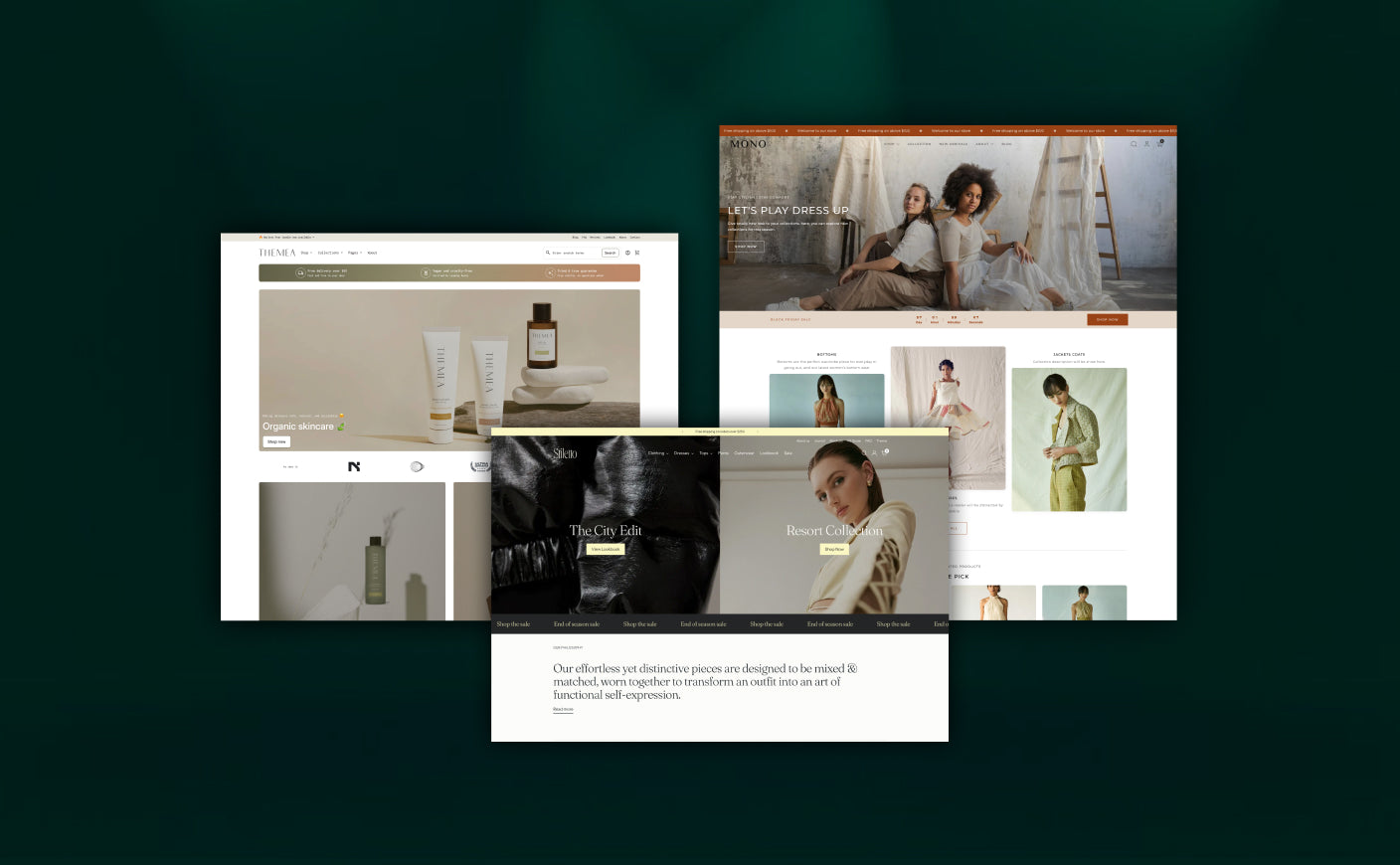Shopify BFCM 2025: Black Friday Checklist and Pro Tips

The countdown to Black Friday 2025 has officially begun, and for Shopify brands, this is not just another sale season. It is basically the Super Bowl of eCommerce.
With just a few weeks left, most brands are deep in their QA and campaign activation phase, testing every button, email flow, and discount code to make sure nothing breaks when the traffic flood hits.
This is the moment when small details can make or break your biggest sales weekend of the year.
If you’ve already planned your offers and creative assets, now is the time to fine tune everything. This pro tip guide will help you catch what others might miss, sharpen your strategy, and make sure your store is fully battle-ready for Shopify BFCM 2025.
Because when the clock strikes midnight on Black Friday, there’s no room for “we’ll fix it later.”
Shopify BFCM 2025: The Plan Every Brand Needs Right Now
Let us go through the 7 point action plan that you cannot afford to miss in Shopify BFCM 2025.
Phase 1: Technical Lockdown & Performance Guarantee
Before you roll out your biggest BFCM campaigns, your Shopify store needs to go into technical lockdown mode. This is the stage where you stop building and start protecting. That means no more edits, no new apps, no risky updates.
Your focus now is pure performance and reliability when the traffic surge begins.
Here’s what to lock in right now:
Run the 5-Second Checkout Audit
-
Test your Product Pages, Cart, and Checkout on real mobile devices and not just desktops.
-
Aim for a loading speed of under 5 seconds on average connections.
-
If it’s slower, optimize images, remove heavy apps, and enable lazy loading.
Freeze Apps and Themes
-
From this point until December 5th, pause all theme edits, app installations, and code updates.
-
Communicate this freeze clearly with your developers, designers, and marketing team.
-
Even a small change can break key store functions or slow checkout during peak hours.
Verify all Payment Gateways
-
Test all high-traffic payment methods including Shop Pay, PayPal, and Buy Now Pay Later (BNPL).
-
Run Run transactions across multiple devices and regions to check speed and reliability.
-
Monitor for delays, declined payments, or errors under heavy load.
To ensure your store performs flawlessly under pressure, consider investing in shopify website design services. A professional design team can optimize layouts, mobile responsiveness, and checkout speed, making sure your customers have a smooth experience from landing page to checkout.
Also read: BFCM Secrets top Shopify stores don’t want you to know
Phase 2: Offer Security & Profit Protection
Once your store is technically locked and stable, it’s time to stress-test your offers. Every code, upsell, and policy must work perfectly to ensure you’re not just increasing sales, but actually protecting your profit margins.
Your goal now is to confirm that every promotion is airtight and your backend can handle the rush without confusion or loss.
Here’s what to secure in this phase:
Test Every Tiered Discount Code
-
Run a full check on all your BFCM discount codes. This is especially important if you’re offering tiered deals like VIP Early Access, General Access, or Cart Value-Based Discounts.
-
Confirm exclusions are correctly set (e.g., no accidental discounts on already marked-down items).
-
Simulate checkout flows using each code to ensure correct logic and stacking rules.
This is where a well-structured Shopify store development setup helps. You get clean discount rules that run automatically without manual intervention.
Check AOV Maximization Triggers
-
Review your Post-Purchase Upsells, Cross-Sells, and Free Shipping Thresholds to confirm they align with your BFCM pricing.
-
Test whether the upsell logic still fires correctly after discounts are applied.
-
Make sure your free shipping thresholds are slightly above your average order value (AOV) to gently nudge customers toward larger baskets.
-
Use data from last year to adjust thresholds based on real behavior.
Verify Policy Compliance and Visibility
-
Update and link your Return and Exchange Policies clearly on product pages, checkout, and promotional banners.
-
If you’ve extended your return window for Black Friday orders, highlight that prominently to avoid confusion later.
-
Transparent policies not only prevent disputes but also increase shopper confidence at checkout.
Phase 3: Audience Warming & Segmentation
This phase is all about warming up your subscribers, syncing your data, and preparing your channels for the heavy messaging ahead during this period.
The idea is simple: build excitement, train inboxes to expect your emails, and get your segmentation airtight before the flood of campaigns begins.
Here’s how to get your audience launch-ready:
Sync All Key Segments in Real Time
-
Double-check that your VIP, past purchaser, and abandoned cart segments are synced perfectly across Klaviyo, SMS, and Meta Custom Audiences.
-
Real-time synchronization ensures your targeting remains consistent. This is relevant whether you’re sending an email, triggering an SMS, or running retargeting ads.
-
Run test sends and ad previews to confirm the right messages reach the right people at the right time.
-
If you’re planning to shopify custom theme development, ensure all tracking events and integrations (like Klaviyo and Meta Pixel) are configured correctly so every campaign runs smoothly.
Deploy the First “Teaser” Campaign
-
Send a soft-launch teaser campaign through Email and SMS to start building curiosity. For example, “Black Friday Is Coming” or “Get Ready for Early Access.”
-
This early message helps improve your domain reputation and engagement rates before your main campaigns hit full volume.
-
Keep it low-pressure but exciting. Your goal is to reawaken dormant subscribers and get them clicking again.
Push for Final SMS Opt-ins
-
Run a short-term, high-impact SMS opt-in drive before your Early Access window opens.
-
Use banners, pop-ups, or exit-intent offers like “Text us for VIP Access” or “Get Early Access to Black Friday Deals.”
-
The more phone numbers you capture now, the stronger your direct communication channel will be once the sale goes live.
Phase 4: Paid Ad Campaign Activation
This is where smart advertisers separate from the crowd. As CPMs surge and competition peaks, the brands that win this sales period are the ones allocating budgets wisely and testing every creative before the chaos begins.
This phase is all about precision: targeting warm audiences, validating performance tracking, and setting up your ad engine for maximum return on ad spend (ROAS).
Here’s how to pivot your paid strategy effectively:
Reallocate Budget for Maximum Impact
-
Redirect 60–70% of your daily budget toward Retargeting and Lookalike Audiences. This helps you maintain a strong ROAS (Return on Ad Spend) even as global CPMs rise.
-
Pull back slightly on prospecting campaigns and reinvest once your high-intent segments are optimized.
-
Keep monitoring performance daily such as adjusting bids and budgets in real time to maintain efficiency.
Run a Creative Stress Test
-
Deploy Warm-Up Creatives focused on brand value, lifestyle, and storytelling instead of hard discounts.
-
Test engagement and conversion metrics across Meta, Google, and TikTok before rolling out urgency-driven BFCM ads.
The goal is to confirm that tracking, engagement, and visual cohesion are all on point before the sales flood begins.
Verify Conversion Tracking Systems
-
Test all server-side tracking systems including Meta Conversion API (CAPI) and Google Enhanced Conversions, for flawless attribution.
-
Simulate high-volume activity: add-to-cart, checkout, and purchase events.
-
Clean, accurate tracking data ensures your campaigns optimize effectively, even when ad platforms tighten visibility during peak demand.
Phase 5: Inventory, Fulfillment, and Logistics Lock
Even the best campaigns collapse without strong logistics behind them. This phase ensures your operations are ready to handle the surge. This is because no matter how great your offer or ad strategy is, customer trust ultimately depends on smooth fulfillment.
Inventory, staffing, and shipping need to move like clockwork during Black Friday Cyber Monday.
Here’s what to secure before the rush begins:
Audit Your Inventory Buffer
-
Identify your top 5 Hero SKUs such as the products driving most of your sales. You also need to confirm a 15–20% buffer stock is physically available. This buffer protects against sudden order spikes and minimizes refund or cancellation risks.
-
Sync your inventory data across Shopify, warehouse systems, and ad platforms to ensure real-time accuracy.
-
If you’ve recently scaled or customized your storefront setup, double-check that your Shopify inventory tracking is updated and mapped correctly.
Coordinate a Final Huddle with Your 3PL or Warehouse Team
-
Confirm staffing schedules, order cut-off times, and the final guaranteed shipping dates for Black Friday Cyber Monday.
-
Review packaging workflows and make sure your fulfillment partner is aware of promotional items, bundles, or limited editions that may need extra handling.
-
Consider using your Shopify store backend to automate fulfillment rules or assign priority to certain SKUs.
-
Clear communication with your logistics partner now prevents last-minute panic later.
Prepare a Contingency Communication Plan
-
Map out proactive customer communication in case of shipping delays or warehouse backlogs.
-
Pre-draft email and SMS templates explaining delays with empathy and clarity.
-
Add a small banner or popup on your store to keep customers informed about expected delivery times.
-
Transparent communication builds trust, even when timelines stretch.
Phase 6: Customer Experience Readiness
When the sales flood begins, your customer support team becomes the frontline of your brand. This phase ensures they’re equipped to handle the surge. This is because during this period, customer experience isn’t just support, it’s part of your marketing. Shoppers remember how smoothly their questions were answered and how confidently issues were handled.
The goal is to prepare your team, systems, and tone of communication for five times the usual service volume. And this should be done without losing the human touch.
Here’s how to get your service team ready for the rush:
Optimize Support Automation
-
Update all customer service bots, live chat flows, and auto-reply templates with Black Friday-specific FAQs.
-
Include common queries like “Where is my order?”, “Can I apply a discount code?”, or “How long will shipping take?”.
-
Ensure that your automation tools pull accurate, real-time order data from your Shopify store to give customers reliable answers instantly.
Set and Communicate a Clear Response Time SLA
-
This holiday period brings high email and chat volume. Therefore, you need to set a realistic Service Level Agreement (SLA) for your team.
-
Announce a slightly extended response time, for instance, 24 hours instead of 4 hours, to reduce stress and maintain quality replies.
-
Update your website’s “Contact Us” or chat widget with this info to align customer expectations early.
-
Consistency and transparency matter more than speed when customers know what to expect.
Train Support Staff on Refunds and Exchanges
-
Conduct a final briefing to ensure every agent understands the nuances of your BFCM return and exchange policy.
-
Clarify when to issue store credit versus cash refunds, especially for limited-edition or discounted items.
-
Prepare quick-reference guides or macros for common refund scenarios to keep tone and policy consistent.
-
Remind your team that empathy is a sales driver. A smooth resolution can turn refund requests into repeat purchases.
Final Thoughts
As the countdown to Black Friday 2025 hits its final stretch, every small detail can define how your Shopify store performs when the rush begins.
If you’ve checked every phase in this action plan, you’re already ahead of most brands. But if you still need help optimizing your campaigns, upgrading performance, or scaling your infrastructure before the big weekend, now is the perfect time to partner with a shopify plus agency.
With the right support, your brand will thrive, delivering a smooth shopping experience that converts visitors into loyal customers.
FAQs
Q: What should I prioritize during the final week before Black Friday?
In the final week, focus on performance testing, inventory accuracy, and campaign timing. Double-check discount codes, confirm logistics readiness, and ensure all emails, ads, and automation are running smoothly across channels.
Q: How can I improve conversion rates during BFCM on Shopify?
Use proven tactics like tiered discounts, urgency-driven banners, and free shipping thresholds slightly above your average order value. Optimizing product pages and checkout speed can also make a major difference in conversion rates.
Q: Do I need Shopify Plus services to scale my store during BFCM?
Shopify Plus services are designed for growing brands that expect heavy traffic and complex promotions. They provide faster checkout, advanced automation, and more control over integrations, making them a strong choice for handling high sales volumes during BFCM.
Contact us today for a free consultation