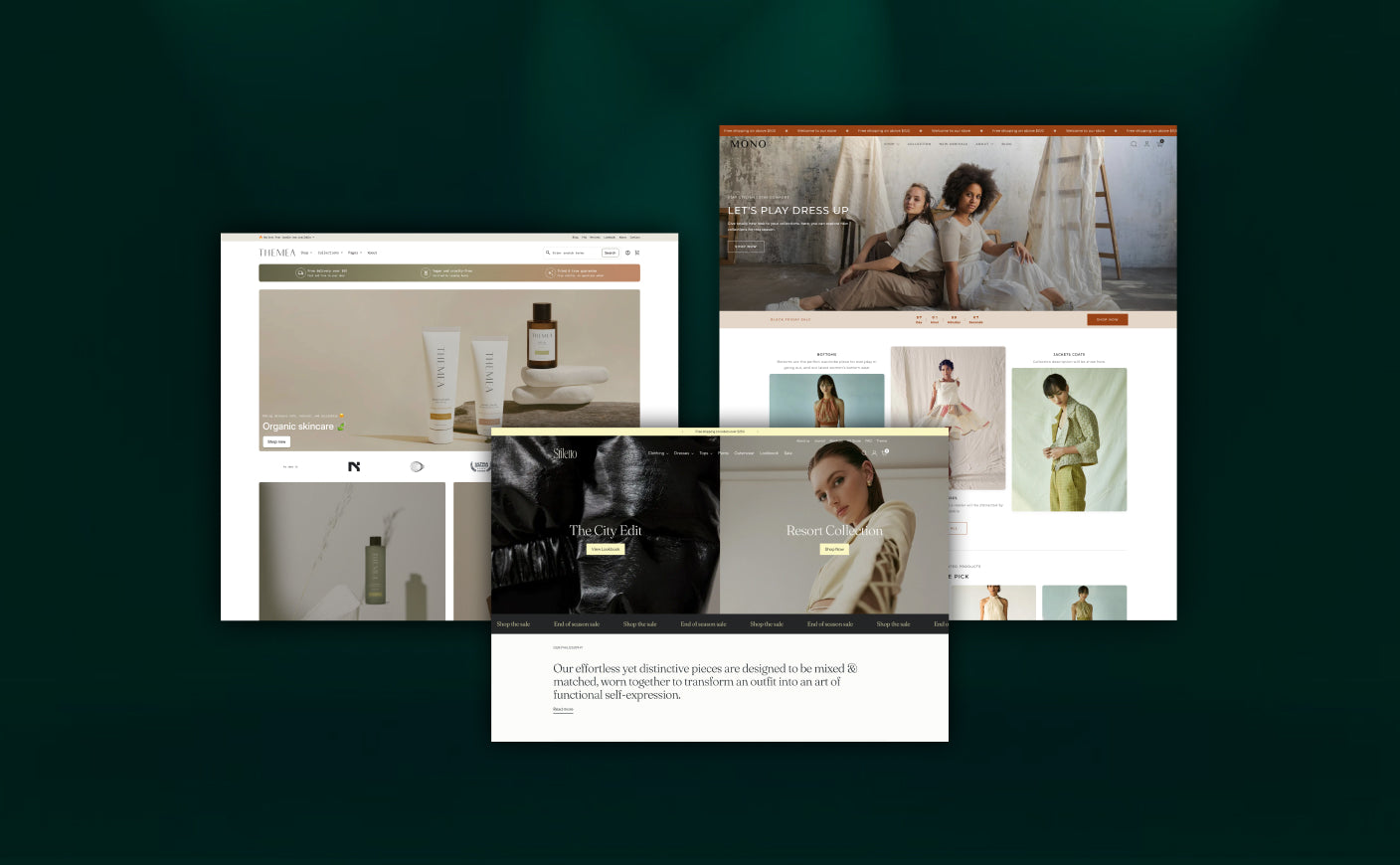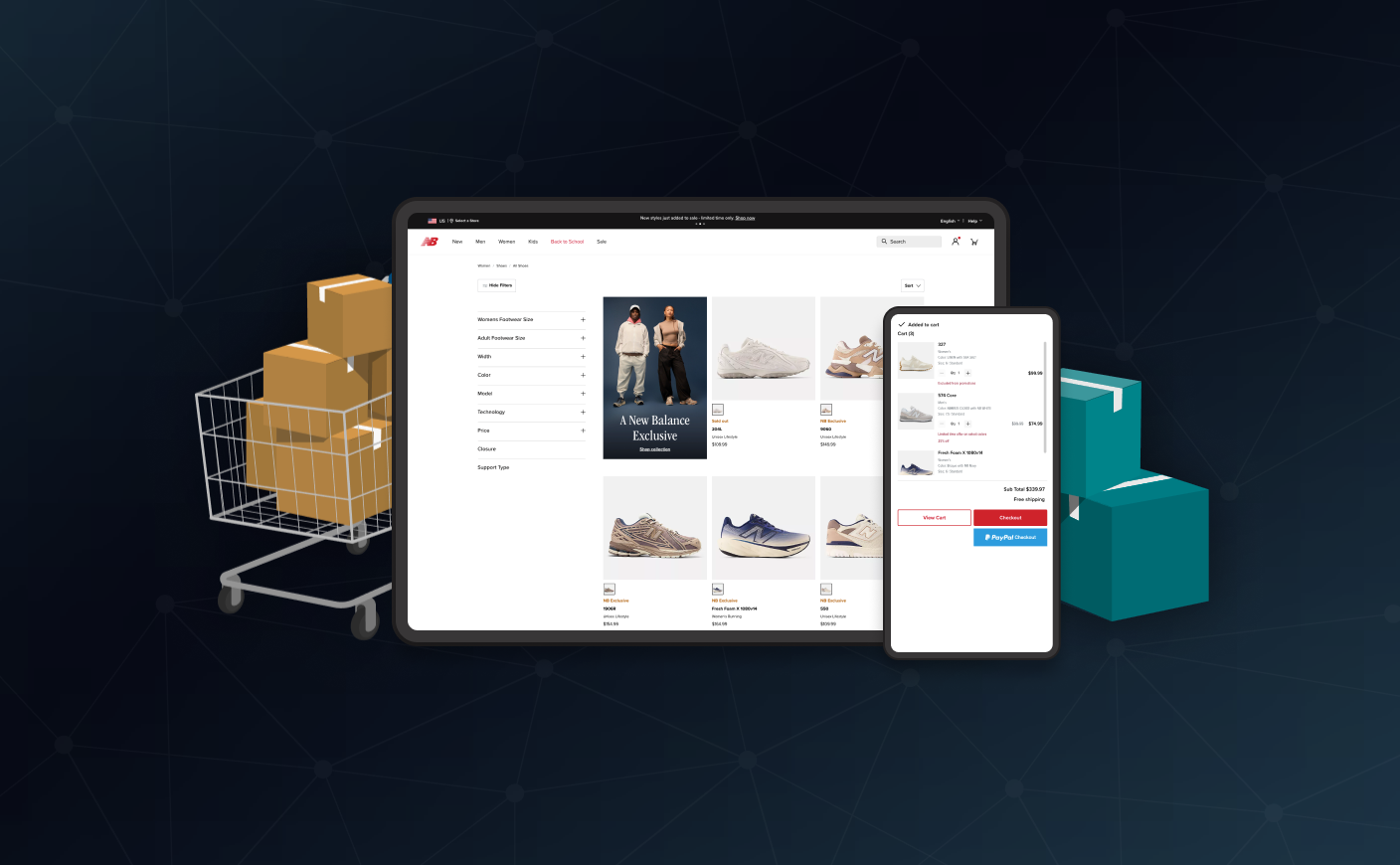8 Proven Tips to Increase Your Ecommerce Conversion Rate
CRO
Ecommerce Conversion Rate
shopify
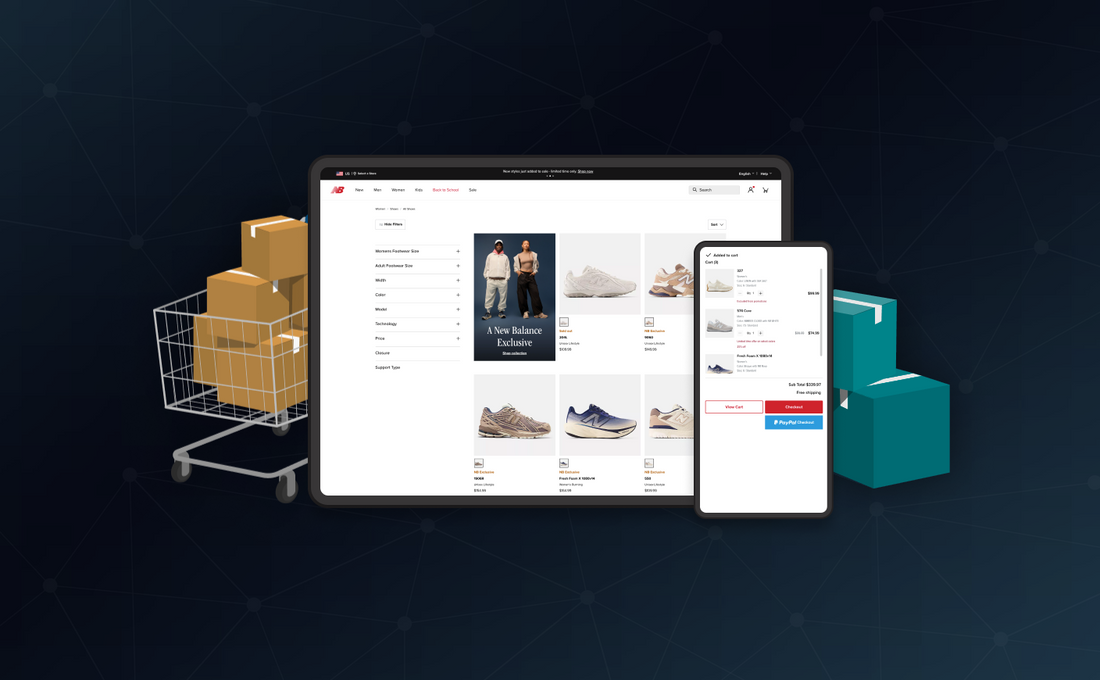
Most Shopify stores convert only 2.5 to 3% of their visitors, while top performers consistently reach 5% or more (source: shopify). The difference is not about spending more on ads. It all comes down to how simple, fast, and trustworthy the buying experience feels.
For Shopify merchants, that gap can cost millions every year. During high traffic periods like Black Friday, when ad costs rise sharply, a stronger conversion rate often decides whether growth turns into profit or loss.
Ecommerce Conversion rate measures the percentage of website visitors who make a purchase. Improving it is more effective than chasing extra traffic, and with Google now favoring faster and more reliable stores, conversion gains also support search visibility.
In this guide, we will talk about 8 strategies that have worked for Shopify and Shopify plus brands. Each one is practical, data backed, and designed to move the needle in 2025.
Top 8 Strategies to Improve Your Ecommerce Conversion Rate In 2025
Every Shopify store owner wants more sales from the traffic they already have. That is exactly what a higher ecommerce conversion rate delivers.
Let’s talk about those 8 practical changes that will help your brand capture more revenue without increasing ad spend.
#1 Optimize Your Site Speed and Mobile Experience
Slow websites lose customers. Studies show that every extra second of loading time can reduce conversion rates by as much as 7% (source: wemakewebsites)
For Shopify merchants, this is especially important because more than 65% of ecommerce traffic now comes from mobile devices. If a store takes too long to load or feels clunky on a phone, visitors will leave before ever reaching checkout.
Why this works: A faster site keeps people engaged, lowers bounce rates, and even improves Shopify SEO rankings. Google rewards quick, mobile friendly stores, which means higher visibility and better conversion rates.
In fact, Shopify brands that prioritize mobile speed have seen conversions jump by over 30% (source: storelab)
How to implement on Shopify:
-
Use Shopify’s built-in performance tools to monitor speed.
-
Compress images with apps like TinyPNG or TinyIMG.
-
Enable lazy loading so content loads only when needed.
-
Test regularly using Google PageSpeed Insights.
-
Design for mobile first with thumb-friendly buttons and a sticky “Add to Cart” button.
Common pitfalls to avoid:
-
Installing too many heavy apps that slow the store.
-
Using oversized product images or uncompressed videos.
-
Ignoring mobile layouts and focusing only on desktop design.
Pro tip: Test changes through A/B experiments. Even small tweaks like adjusting image sizes or button placements can make a measurable difference in conversion rates.
Also read: A Shopify merchant’s guide to ranking in ChatGPT shopping
#2 Improve Product Pages with High-Quality Images, Videos, and Descriptions
Shoppers cannot touch or feel products online, so visuals and descriptions have to do the heavy lifting. A strong product page typically includes six to eight images, clear 360° views, and a copy that highlights real benefits instead of just listing features.
Why this works: High-quality visuals keep shoppers on the page longer. Studies show time on page can rise by 40%, while conversions improve by up to 27%. Videos and lifestyle shots also reduce returns by helping customers better understand fit and usage.
How to implement on Shopify:
-
Upload multiple images, including zoomable product shots, lifestyle photos, and close-ups.
-
Add demo videos or tutorials directly through Shopify’s media uploader.
-
Use apps like Loox for video reviews or AR integrations for fashion and beauty.
-
Provide clear size guides and comparison charts to reduce uncertainty, especially for apparel.
Common pitfalls to avoid:
-
Using low-quality or generic stock images.
-
Writing descriptions that only repeat product specs without explaining benefits.
-
Forgetting to optimize file sizes, which can slow down the page.
Pro tip: Write product descriptions with SEO in mind. Use natural keywords customers are searching for, highlight benefits, and connect them to real-life usage. Pair these with user-generated content like customer photos or video reviews to make product pages both searchable and trustworthy.
Also read: Best Shopify product page examples that convert in 2025
#3 Leverage Social Proof Through Reviews and Testimonials
Shoppers trust other shoppers more than they trust brand messaging. Verified reviews, star ratings, and authentic user photos instantly improve credibility and reduce hesitation. In fact, 63% of customers are more likely to buy when reviews are clearly visible on a product page (source: esw)
Why this works: Social proof reduces buyer anxiety, especially for first-time customers who are cautious about online scams or unreliable products. Honest feedback reassures them that others have had a positive experience, making it easier to click “Buy.”
How to implement on Shopify:
-
Install apps like Judge.me or Yotpo to automate review collection and display.
-
Place star ratings near product titles so credibility is visible right away.
-
Enable photo and video reviews for extra authenticity.
-
Sync reviews with Google to generate rich snippets that improve search visibility.
Common pitfalls to avoid:
-
Hiding negative reviews. Shoppers value transparency, and a few less-than-perfect ratings make the positives look more genuine.
-
Only collecting text reviews without visuals. Photo and video reviews build much stronger trust.
-
Forgetting to ask for reviews through post-purchase emails or SMS campaigns.
Pro tip: Automate review requests through email flows. A quick nudge after delivery dramatically increases the number of reviews collected. Therefore it gives your store a steady stream of fresh social proof.
#4 Simplify the Checkout Process
A complicated checkout is one of the fastest ways to lose a sale. Research shows that 21% of shoppers abandon their carts when the checkout feels confusing or time-consuming (source: shiprocket). Progress bars, simplified forms, and trusted payment options like Shop Pay make the process smoother and more reliable.
Why this works: Every step removed reduces friction. Stores that simplify checkout often see cart abandonment fall by up to 26% and order completions rise immediately. Offering multiple payment options like Shop Pay, Apple Pay, PayPal, and credit cards makes buying easier for USA customers who prefer flexibility.
How to implement on Shopify:
-
Enable Shop Pay for one-click purchases.
-
Keep checkout fields minimal. That means only ask for information that is necessary.
-
Display trust signals like SSL badges, PayPal Verified, and secure payment icons.
-
Offer guest checkout to avoid forcing account creation, which reduces abandonment by 34%.
-
Test express checkout options and A/B test form fields to find the smoothest path.
Common pitfalls to avoid:
-
Forcing customers to create an account before purchase.
-
Overloading checkout with upsells or distracting offers.
-
Not showing trust badges or secure payment indicators.
Pro tip: Keep testing. Even small adjustments like rearranging form fields or adding a progress bar can reduce abandonment and move customers to completion.
Also read: Why more brands are choosing blended Shopify B2B stores in 2025
#5 Implement Abandoned Cart Recovery Strategies
Around 70% of online carts are abandoned before checkout (source: razorpay). That number sounds high, but it also means there is huge potential to bring customers back. With the right reminders i.e., through email sequences, exit-intent popups, or even small incentives, brands can recover 10 to 15% of those lost sales.
Why this works: Cart recovery works because it reconnects shoppers with something they already showed intent to buy. A gentle reminder often converts, and adding an incentive like free shipping or a small discount can tip the decision. Exit-intent popups alone have been shown to convert nearly 20% of abandoning shoppers.
How to implement on Shopify:
-
Use Klaviyo or Shopify’s built-in email tools to create automated recovery flows.
-
Send a sequence of three emails: one right after abandonment, one after 24 hours, and one after three days.
-
Add onsite exit-intent popups reminding shoppers of the items left behind.
Common pitfalls to avoid:
-
Waiting too long before sending the first email. The best results come from instant reminders.
-
Overusing discounts, which can train customers to abandon on purpose.
-
Sending generic emails instead of personalizing with product names and images.
Pro tip: Segment recovery flows by purchase value. For lower-value carts, a reminder may be enough, while higher-value carts may justify an extra incentive.
#6 Personalize the Shopping Experience
Personalization has become a key driver of higher ecommerce conversion rates. Instead of showing the same catalog to every visitor, customizing product suggestions, offers, and messaging creates a shopping journey that feels relevant and engaging. This approach alone can lift sales by around 20%.
Why this works: Shoppers are more likely to buy when they feel understood. Personalized browsing reduces decision fatigue, builds trust, and encourages repeat purchases. For first-time buyers, it creates relevance. For returning customers, it builds loyalty.
How to implement on Shopify:
-
Add product recommendation apps such as Nosto or LimeSpot.
-
Use email platforms like Klaviyo to create customer segments and send targeted offers.
-
Show “recently viewed” products on product and collection pages.
-
Offer location-based deals, like special shipping rates for specific US states.
-
Clearly explain how customer data is used to stay compliant with privacy laws like CCPA.
Common pitfalls to avoid:
-
Making personalization too aggressive or intrusive.
-
Over-relying on discounts instead of meaningful product suggestions.
-
Ignoring privacy compliance, which can reduce trust.
Pro tip: Start with micro-segmentation. Go beyond “new vs returning” customers and build smaller, more useful groups like “first-time buyers from California” or “repeat shoppers in the $100–$200 range.” This keeps personalization impactful without overwhelming your setup.
#7 Incorporate Upsells and Cross-Sells
If you’re not suggesting related products or upgrades during the shopping journey, you’re leaving money on the table. Upsells and cross-sells at the right moments can lift your average order value by 10 to 30%, without bringing in a single new visitor (source: opensend)
Why this works: Shoppers are already in a buying mindset. By offering them a complementary item or a better version of what they’ve chosen, you tap into that momentum. It feels natural, not forced, when done right.
How to implement on Shopify:
-
Use apps like Bold Upsell or Shopify’s native product bundles.
-
Add “Frequently Bought Together” suggestions right below product details or in the cart.
-
Show limited-time add-ons during checkout, such as gift wrapping or an extended warranty.
-
Leverage seasonal moments like July 4th or Thanksgiving with “Buy One Get One” deals.
Also read: Is Shopify plus worth it for DTC brands: Here’s the truth
#8 Create Urgency and Scarcity
One of the easiest ways to encourage faster decisions is by showing shoppers that time or stock is running out. When people see that an offer ends soon or that only a few pieces are left, they’re far less likely to delay. This simple trigger can lift add-to-cart rates by around 35%.
Why this works: Most buyers don’t like the idea of missing out on a good deal. Urgency creates a gentle push that helps them complete a purchase instead of leaving items behind.
How to do it on Shopify:
-
Add countdown timers for sales or product launches.
-
Show “only a few left” notices when inventory is genuinely low.
-
Highlight short-term discounts with homepage banners or popups.
-
In the US, tie these tactics to big retail moments like Black Friday, Cyber Monday, or Prime Day.
Things to keep in mind:
-
Always be honest and never show fake scarcity.
-
Don’t overuse timers or alerts, or shoppers may start to ignore them.
-
Test which urgency tools work best for your store, whether it’s timers, low-stock alerts, or limited-time discounts.
Pro Tip: Pair urgency with a clear benefit. Instead of just saying “Offer ends in 2 hours”, try “Free shipping ends in 2 hours”. Shoppers act faster when they know exactly what they stand to gain.
Small changes in your store can make a big difference in how many visitors become customers. Paying attention to how people browse, select, and buy helps your store grow steadily and keeps shoppers coming back.
Frequently Asked Questions
What’s the biggest reason shoppers abandon carts, and how can Shopify stores fix it?
Most US shoppers quit at checkout because of hidden fees and complicated steps. Offering upfront shipping costs, enabling Shop Pay or Apple Pay, and reducing form fields can cut abandonment by nearly 30%.
Should I prioritize more traffic or a better conversion rate for my Shopify store?
For most stores, improving conversion rate delivers faster results. A 1% lift in conversion can add thousands in revenue without spending more on ads, while more traffic without optimization often leads to wasted ad spend.
How many product images and videos actually improve conversions without slowing my site?
The sweet spot is usually 6–8 high-quality images plus one video per product. Going beyond that risks slowing load times, which hurts conversions. Use Shopify’s built-in media optimization or lightweight apps to balance visuals and speed.
Do urgency tactics like countdown timers really work in 2025, or do shoppers ignore them now?
Yes, but only when used genuinely. Shoppers are savvy and spot fake scarcity. Real low-stock alerts or time-limited offers tied to events (like Labor Day or Prime Day) still drive action, while fake ones can damage trust.
What’s the first change I should make if my Shopify conversion rate is below 2%?
Start with the checkout flow. It’s where most sales are lost, and simplifying it often delivers the fastest win. Once fixed, layer in reviews, better product visuals, and upsells to steadily raise the rate.