Top 9 Personalization Tips for Your Shopify Store
shopify sale
shopify tips

If you have noticed, 2025 is all about personalization and how you can give your consumers the best experience possible. So if your store is on Shopify, well let’s just say that you have made the right decision.
However, very few store owners know how to fully tap into its true potential.
Just think about it - 81% of shoppers prefer shopping from brands that personalize their experience. And yet, most Shopify stores barely scratch the surface when it comes to true customization. It is because customization is so much more than just adding a user’s name in an email.
Luckily, Shopify is packed with tools and strategies that can take your game to the next level.
In this blog, we are sharing 9 rare, high-impact personalization tips—drawn from years of insider experience—that will set your Shopify store apart and increase your influence.
Top 9 Shopify Personalization Tips Very Few Know About
Forget the generic shopping experience—these 9 little-known personalization tactics will transform your Shopify store into a customer magnet!
#Tip 1 Use Shopify Flow to Read Your Customers’ Minds (Almost!)
Ever had a customer add a high-ticket item to their cart, remove it, then come back days later to do the same thing—without buying? That’s hesitation, and hesitation is where most sales are lost. But what if your store could recognize this moment of indecision and step in at just the right time?
That’s where you can use Shopify Flow to your advantage.
Shopify Flow is like having a smart assistant running behind the scenes, quietly tracking customer behavior and reacting instantly. Unlike basic personalization that just sends a standard discount to every cart abandoner, Flow lets you micro-segment customers based on real-time intent.
Let’s say a shopper adds a premium product to their cart, removes it, then adds it again a few days later. Clearly, they’re interested but hesitant. Instead of waiting and hoping they return, Flow can trigger an automatic personalized response—like an SMS with a limited-time offer or a friendly email highlighting customer reviews that boost their confidence.
Here’s how you can use Shopify Flow to create these hyper-personalized shopping experiences:
Cart Abandonment with Precision – Don’t just send a generic reminder. If someone adds and removes a product multiple times, offer a small incentive or emphasize its limited stock to create urgency.
Smart Recommendations – Notice a customer constantly browsing high-end skincare but not purchasing? Flow can send them an email with top-rated products they haven’t checked out yet—maybe even a small bonus gift for first-time buyers.
Loyalty-Based Triggers – The moment a customer crosses a spending milestone, automatically send a “You’re a VIP!” email with an exclusive early access pass to your new collection.
Re-engagement That Feels Personal – If a loyal customer hasn’t shopped in a while but has been visiting your store, Flow can trigger a heartfelt "We miss you!" email with a personalized incentive.
What makes this so powerful? It doesn’t feel like marketing. Instead of blasting every shopper with the same discount, you’re responding to real behaviors—almost like you’re inside their head.
The result? Higher conversions, stronger customer loyalty, and a shopping experience that feels personal, not pushy.
Also read: A guide to average ecommerce conversion rates in 2025
#Tip 2 Make Stock Alerts Personal (and Impossible to Ignore!)
We’ve all seen those generic “Only 3 left in stock!” messages on product pages. They create a sense of urgency, sure—but what if you could take it up a notch and make it personal? Just think that you are browsing a product multiple times, then seeing this alert:
“Only 3 left—based on your browsing, this sells out fast!”
Now this is something which is impossible to ignore. Why? It’s a predictive inventory alert that taps into the customer’s browsing behavior, making the urgency feel tailored to them. Instead of a generic “hurry before it’s gone” message, you’re showing them why they specifically should act now.
This is very easy to implement.
By using Shopify’s metafields and a lightweight script, you can track what a shopper has been eyeing and display real-time stock alerts tied to their activity. If they’ve viewed a product multiple times or added it to their cart before, your store can subtly nudge them with a personalized warning.
Here’s how it works in action:
Returning Visitors Get Custom Alerts – If someone keeps checking out a product but hasn’t bought it, show them: “This item has been viewed 20+ times today—only a few left!”
Cart Abandoners Feel the Pressure – If a customer previously abandoned their cart, the next time they visit, they see: “Popular pick! Selling out fast since your last visit.”
Time-Sensitive Scarcity – Combine predictive inventory with purchase trends: “5 people bought this in the last hour—your size may run out soon!”
#Tip 3 Turn Customer Notes into Personalized Gold
Most Shopify stores completely overlook one of the most valuable personalization tools sitting right under their noses—checkout notes. You know, that little box where customers sometimes leave comments like:
- “Buying this for my son’s graduation.”
- “I need this for my anniversary next week!”
- “Can’t wait to wear this on my trip to Italy!”
For most merchants, these notes disappear after the order is fulfilled—a huge missed opportunity. But what if you could store and use this information to create a shopping experience so personal, it feels almost magical?
This is how you can do it:
- Capture These Notes Intentionally – Encourage customers to leave messages at checkout by adding a prompt like “Buying this as a gift? Let us know the occasion!”
- Store Them in Custom Metafields – Use Shopify’s metafields to save these details under each customer’s profile.
- Use Them for Future Engagement – The next time they visit your store, surprise them with a personal touch:
-
“Looking for another graduation gift?” (for repeat milestone shoppers)
- “Planning your next trip? Here are some must-have travel essentials!” (for travel-related purchases)
-
“Hope they loved their anniversary gift! Need something special again?” (for sentimental purchases)
So why will this work as a charm?
Most brands treat customers as one-time buyers, but real loyalty is built through meaningful connections. When you acknowledge past purchases in a relevant way, customers feel seen, valued, and more likely to return.
This isn’t just personalization—it’s relationship-building at scale. And the best part? Almost no one does it.
#Tip 4 Turn Shopify’s Draft Orders into VIP Shopping Experiences
Most Shopify store owners see Draft Orders as nothing more than a tool for manual sales. But what if I told you that you could flip the script and use them to make your best customers feel like VIPs?
Here’s the idea: Instead of waiting for customers to browse and add items to their cart, why not do it for them?
This is how it will work:
Pre-Save Carts for Your VIPs – Identify your high-value customers (based on past purchases, wishlist items, or browsing behavior) and create a Draft Order pre-filled with items they’re likely to love.
Send Them a Private Checkout Link – Instead of making them shop from scratch, send them a personalized email or SMS:
-
“We saved your favorites for you! Complete your order in one click.”
- “Your VIP early access is ready—checkout before these sell out!”
Watch Conversions Increase – By removing friction, you make it effortless for repeat customers to say “yes”—because their perfect cart is already waiting.
So why will this work as a charm?
-
Creates a VIP Experience – Customers feel special when their shopping is made easier.
-
Increases Repeat Purchases – When people see a curated cart tailored to their tastes, they’re far more likely to buy.
- Saves Time – The less effort a customer has to put in, the faster they check out.
Think of it like Netflix’s "Continue Watching" feature—but for ecommerce. Instead of making VIP customers start from scratch, you’re giving them a shortcut to checkout.
Also read: The secret to recurring sales on Shopify in 2025
#Tip 5 Make Landing Pages Feel Personal with Dynamic URL Parameters
Ever clicked on a link from Instagram, only to land on a generic homepage with zero context? That’s where most Shopify stores miss out. But what if your landing pages could adapt in real time based on where a visitor comes from?
This is the trick most people don’t know about:
By appending URL parameters (like ?source=instagram) to your links, you can use Shopify’s Liquid code to tweak landing page content dynamically.
For example, just think that a customer clicks your ad on Instagram. Instead of sending them to a standard product page, you could personalize it like this:
- Headline: "Welcome, Instagram fam! Here’s what’s trending for you."
- Curated Products: Show items from the campaign they clicked on.
- Exclusive Discount Banner: “Special offer for our Insta followers—10% off today!”
So why will this work as a charm?
- Real-Time Relevance – Instead of treating all traffic the same, you’re tailoring the experience based on the visitor’s journey.
- Feels More Personalized – Customers are more likely to engage when the page acknowledges where they came from.
- Increases Conversions (by up to 30%) – The more relevant the page, the higher the chances of a sale.
But what if you don’t have an app? We have the solution for that as well.
- Add URL Parameters to Your Links – Example: yoursite.com/collections/new?source=instagram
- Use Shopify Liquid to Read the Parameter – Customize headlines, banners, or product recommendations accordingly.
- Test Different Variations – Try unique landing pages for traffic from Instagram, Facebook, email campaigns, or even VIP customers.
#Tip 6 Personalize Product Suggestions Based on Weather
Just think how amazing it would be if you visit an online store on a rainy afternoon, and the first thing you see is “Stay dry out there! Our bestselling raincoats are 20% off today.” Coincidence? Not at all. It’s weather-based personalization, and surprisingly, very few Shopify stores use it.
This is how it works:
Using a simple geolocation API, your store can detect a visitor’s location and pull in real-time weather data. Then, Shopify’s Liquid code or a lightweight script can tweak product recommendations accordingly:
- Hot Weather? Show breathable fabrics, sunglasses, and summer essentials.
- Raining? Feature waterproof gear, umbrellas, or cozy indoor essentials.
- Cold Outside? Highlight winter wear, heated accessories, or warm beverages.
So why will this work as a charm?
- Feels Natural, Not Pushy – Unlike pop-ups, this personalization is subtle and blends into the shopping experience.
- Drives More Clicks & Sales – When customers see items that match their current environment, they’re twice as likely to engage.
- Mimics the In-Store Experience – Just like a physical store might put umbrellas by the entrance on a rainy day, your online store can do the same—automatically.
Let us see how you can set this up:
- Use a Weather API – Services like OpenWeatherMap or WeatherAPI can fetch live weather data based on the visitor’s IP.
- Customize Shopify’s Theme – Use Liquid to adjust banners, product suggestions, or messaging based on the detected weather.
- A/B Test for Impact – Track if weather-based recommendations improve conversions (spoiler: they usually do!).
#Tip 7 Turn Shopping into a Game with Secret Loyalty Milestones
Who doesn’t love a pleasant surprise? Instead of the usual predictable loyalty points, what if your store rewarded customers when they least expected it? That’s where secret milestones come in—tiny, hidden rewards that make shopping feel like achieving a new milestone.
This is how it works:
Using Shopify’s customer tags and a simple script, you can track specific behaviors (like browsing a category multiple times or adding a certain number of items to the cart) and reward customers without them even realizing they’re working towards it.
Example 1: A customer has viewed 10 jackets but hasn’t purchased yet? Surprise them with “You’ve unlocked 10% off on jackets!”
Example 2: A shopper visits your site three times in a week? Pop up a banner that says, “We noticed you love coming back—here’s free shipping on your next order!”
So why will this work as a charm?
- Feels Exclusive & Fun – Unlike traditional points-based systems, customers don’t expect it, making the reward feel more personal.
- Improves Retention & Engagement – People love progress—when they know there’s a chance to “unlock” something, they’ll keep coming back.
- Increases Conversions Naturally – Instead of pushing hard sales, this method nudges customers toward purchases in an organic way.
Let us see how you can set this up:
- Use Shopify’s Customer Tags – Track browsing habits, repeat visits, or past purchases.
- Create Automated Triggers – Use Shopify Flow or a custom script to activate secret rewards.
- Make It Delightful, Not Spammy – Keep rewards subtle and unexpected rather than making them feel like just another promo.
#Tip 8 Turn Your Thank-You Page into a Revenue Making Machine
Most Shopify stores treat the thank-you page as an afterthought—a simple confirmation message and nothing more. But this page is actually prime real estate for smart, personalized upsells that feel helpful rather than pushy.
This is how it works:
Using Liquid and metafields, you can dynamically tailor the thank-you page to suggest a highly relevant add-on based on the customer’s recent purchase.
Example 1: If someone just bought a blender, display: “Make the most of your new blender! Grab this smoothie recipe book at 20% off—only for new buyers.”
Example 2: If they purchased a pair of sneakers, show: “Complete the look! These best-selling no-show socks pair perfectly with your new kicks.”
So why will this work as a charm?
- Hits at Peak Excitement – The moment after a purchase, customers are still in a buying mindset, making them more likely to add just one more thing.
- Feels Helpful, Not Salesy – Instead of a generic “You may also like” section, this method tailors the recommendation based on what they already committed to.
- Increases AOV Effortlessly – When done right, post-purchase upsells can boost average order value (AOV) by 10-15% with minimal extra work.
Let us see how you can set this up:
- Use Shopify’s Liquid & Metafields – Pull in data about the purchased item and display a logical, high-value recommendation.
- Keep It Natural & Helpful – The upsell should feel like a useful suggestion, not just a random sales pitch.
- Make It a One-Click Add-On – If possible, allow customers to add the upsell without re-entering payment details for a frictionless experience.
Also read: 13 cross sell and upsell tactics to increase AOV
#Tip 9 Turn Nearby Shoppers into Instant Customers with Hyper-Local SMS
Most Shopify merchants treat SMS as a generic marketing tool, blasting out the same messages to everyone. But with Shopify’s Customer Events API, you can go one step further—sending real-time, location-based SMS that feels timely, relevant, and irresistible.
This is how it works:
By integrating geofencing data with Shopify’s Customer Events API, you can trigger SMS messages when a customer is physically near your store (or even a pop-up event). Instead of just hoping they’ll stop by, you give them a nudge they can’t ignore.
Example 1: A customer who has previously shopped with you comes within five minutes of your store—they get a text:
"Hey [Name], you’re right around the corner! Drop by in the next 30 minutes and enjoy an exclusive 20% off—just show this text at checkout!"
Example 2: You’re running a weekend pop-up in a new city—your system detects that some of your past buyers are nearby and sends them a quick heads-up:
"Surprise! We’re in [City] this weekend. Come say hi at our pop-up in [Location]—free gift for the first 10 visitors!"
So why will this work as a charm?
- Bridges Online & Offline Shopping – While most brands separate their ecommerce and physical presence, this method smoothly connects the two.
- Feels Personal & Exclusive – Customers get a tailored, timely offer that makes them feel like insiders, not just another SMS recipient.
- Drives Foot Traffic Instantly – Unlike broad email promotions, these real-time nudges encourage immediate action, boosting both in-store sales and brand loyalty.
Let us see how you can set this up:
- Use Shopify’s Customer Events API – Set up triggers based on location data to detect when a repeat customer is nearby.
- Integrate with an SMS Tool – Platforms like Postscript, Klaviyo SMS, or Attentive can help automate and personalize your messages.
- Keep the Offer Time-Sensitive – Urgency drives action—make sure your text has a limited-time incentive to maximize conversions.
How to Get Started Without Overwhelming Yourself
Personalization sounds great in theory, but how do you actually implement it without turning your Shopify store into a tangled mess of automation? Don’t worry—you don’t need to be a coding expert to pull this off. Here’s how to start smart and scale up.
#1 Tools You’ll Need
Most of these personalization strategies can be implemented using Shopify’s built-in features—no expensive third-party apps required. Here’s a quick toolkit to get you started:
-
Shopify Flow – For automating customer segments and behavior-based triggers.
-
Metafields – To store and retrieve personalized data, like purchase history or browsing behavior.
-
Liquid – Shopify’s templating language for dynamic content, like custom thank-you pages or personalized landing pages.
-
Klaviyo (Optional) – For hyper-targeted SMS and email campaigns.
- Zapier (Optional) – If you want to connect Shopify with external tools without coding.
#2 Test, Tweak & Scale
Personalization doesn’t have to be all or nothing—jumping into too many tactics at once can be overwhelming. Instead:
-
Pick 1-2 personalization tactics that make sense for your store’s audience (e.g., predictive stock alerts or personalized thank-you pages).
-
Measure the impact using Shopify Analytics - track key metrics like conversion rates, average order value (AOV), and repeat purchase rates.
- Refine based on results—double down on what works and gradually add more advanced techniques.
#3 Avoid the ‘Creep Factor’
Personalization should feel helpful, not invasive—there’s a fine line between thoughtful recommendations and making customers feel watched.
DO: Use subtle, data-driven cues (e.g., “This item sells fast in your size” instead of “We noticed you viewed this five times”).
DON’T: Overuse personal details in a way that feels intrusive (e.g., “Hey [Name], we saw you checked out raincoats in Mumbai while it was raining!” – a bit too much).
Wrapping It Up
Personalization isn’t about fancy gimmicks or throwing tech at the wall to see what sticks. It’s about making customers feel like your store was built just for them—like walking into their favorite café where the barista already knows their order.
We’ve covered 9 powerful ways to do just that—whether it’s using Shopify Flow for ultra-smart automation, sneaky VIP pre-filled carts, or weather-based product suggestions that feel almost psychic.
The best part? You don’t need a coding degree or a massive budget. Which tip are you trying first? Pick one, test it out this week, and see the magic happen.
CrawlApps
At CrawlApps, we don’t just build Shopify stores—we create experiences that sell. We’re a bunch of problem-solvers who love turning ideas into stores that actually converts. Whether it’s fixing what’s broken or building something from scratch, we make sure every detail works in your favor. No fluff, no jargon—just real solutions that help your business grow. If you’re serious about Shopify, you’ll feel right at home with us.