Common Google Ads Challenges Every Shopify Merchant Faces
Google Ads
Shopify Merchant

Running a Shopify store by leveraging Google ads should feel like a winning duo, but often, it’s anything but smooth sailing.
The combination of high CPC’s to underperforming campaigns - Google Ads can often become a maze of confusion for Shopify merchants draining budgets at a high pace.
The good news?
Every challenge holds a solution.
In this blog, we’ll talk about common Google ads issues with practical tips to help you navigate these challenges effectively and maximize the potential of your Shopify store's ad campaigns.
7 Common Google Ads Challenges That Are Draining Your Budget
Navigating Google Ads can be tricky, especially when hidden pitfalls start eating away at your budget. Let’s discover the seven most common challenges Shopify merchants face and how to overcome them effectively.
#1 Campaign Management Can Be Time Consuming
Running successful Ad campaigns is not just about setting them up - it’s about constant maintenance. From keyword optimization to tweaking bids, monitoring performance metrics, and changing ad banners, managing campaigns can quickly become a time consuming task.
For Shopify merchants, especially those operating solo or with a smaller team, this could mean sacrificing precious hours of time that could be spent on growing their brand.
Solution:
Streamlining your approach is key. Leverage automation tools like Google’s Smart Bidding or consider outsourcing campaign management to experts. These solutions not only save time but also ensure your campaigns are optimized for better results.
#2 Unpredictible Performance
Google ads can often feel like a wild ride - high up in the air one month and plummeting the next.
These variations in Return on Ad Spend (ROAS) have the potential to seriously disrupt your business strategy. Seasonal fluctuations, shifting competition, and changes in consumer behaviour are a few examples of factors that can cause merchants to struggle with inconsistent results.
Not only does this uncertainty cause cash flow problems, but it also makes it more difficult to accurately allocate budgets, reinvest profits, or plan for sustainable growth.
Solution:
Analyze Patterns: Regularly review campaign data to spot trends and analyze underperforming periods.
Optimize Targeting: Verify audience segmentation to make sure your ads are reaching the right audience.
A/B testing: Keep trying different ad banners and bidding tactics to see what performs best.
Leverage Automation: By modifying bids in response to real-time signals, automated bidding helps to stabilize performance.
Diversify Campaigns: Don’t rely on a single campaign—explore different ad types and networks for balanced results.
#3 Overspending
While Google's automatic bidding systems, such as Smart Bidding, are intended to improve performance, they frequently have the drawback of going over your spending limit.
Even when strict daily caps are set, Google’s “flexibility” can result in spending beyond what you’ve planned.
The overspend may not immediately translate into meaningful results, putting profitability at risk. For Shopify merchants managing tight margins, these budget overruns can turn into significant losses, especially if they go unnoticed.
Solution:
Set Shared Budgets: Use shared budgets across campaigns to maintain tighter control.
Monitor Daily Spend: Regularly review your ad spend to catch any overspending at early stages.
Adjust Bid Strategies: Switch to manual bidding or enhanced CPC for greater control over spending.
Enable Alerts: Set account notifications to flag when campaigns exceed thresholds.
#4 Costly Ad Placements
One major challenge that every Shopify merchant faces is the lack of control over where their ad might appear.
In order to increase its revenue, Google's algorithm frequently positions ads in expensive, highly competitive areas, giving merchants little control over where to place their ads. This implies that your ads can show up on websites or platforms that gain clicks but don't convert.
Worse, the lack of visibility into placement details makes it harder to optimize campaigns, resulting in wasted spend on irrelevant traffic that doesn’t align with your target audience.
Solution:
To fine-tune where the ads show up, use Google's placement exclusions and performance data. Enable audience targeting and experiment with Smart Campaigns to focus on relevant, high-intent traffic.
#5 The Ever-Changing Google Algorithm
We all know that Google’s algorithm keeps on changing. With frequent updates, understanding how the algorithm works is crucial for success. Without adapting to these changes, you may find your ads getting lost in the shuffle, missing the mark, or underperforming compared to competitors.
Solution:
Stay informed by following Google’s updates, and use automated bidding strategies and performance insights to fine-tune your campaigns regularly. Partnering with Google Ads experts can also help stay ahead of algorithm shifts and optimize your ad performance consistently.
#6 Tracking and Attribution Issues
Determining the true source of your conversions with Google Ads might be like chasing shadows. Accurately attributing conversions is difficult for companies with multi-channel strategies or intricate sales processes.
Google Ads may claim responsibility for a sale that actually originated through organic search or email campaigns, leading to misleading data and skewed performance insights.
Due to this distortion, retailers may overspend on promotions that aren’t as impactful as they seem, resulting in unnecessary budget drains.
Solution:
Use Google Tag Manager to set up appropriate conversion monitoring, and use multi-touch attribution models to gain a deeper understanding of the customer experience. For a more comprehensive understanding of your ad performance, use third-party tools and examine your tracking settings on a regular basis.
#7 Stuck in a Bidding Rut
Shopify merchants may feel constrained by the limited number of bidding techniques that Google Ads offers. Neither approach provides total flexibility, whether it is automatic bidding, where control is restricted, or manual bidding, which takes time and experience.
As a result, merchants struggle to find the right bidding strategy that aligns with their business goals. This can lead to overspending on ads without seeing significant returns, causing frustration and inefficiency.
Solution:
Test different bidding strategies regularly to identify the most effective option for your specific campaign goals. Use Google’s “Enhanced CPC” to combine the best of manual and automated bidding, offering more control while optimizing performance. Additionally, consider experimenting with value-based bidding to better align spend with returns.
To Wrap Up
While Google Ads can be a powerful tool for driving traffic and sales to your Shopify store, the challenges it presents can quickly eat into your budget if not managed effectively. With the right strategies in place, your Google Ads campaigns can work smoothly to drive your business forward.
Frequently Asked Questions
How to use Shopify audiences in Google ads?
You can use Shopify audiences in Google Ads by integrating Shopify's customer segments with Google Ads through the Google channel in Shopify. This allows you to create targeted campaigns, improving ad performance by reaching specific customer groups based on purchase behavior.
How to run Google Ads on Shopify stores?
To run Google Ads on Shopify, integrate Google Ads with your store using the Google channel app. Set up campaigns targeting relevant keywords, create compelling ads, track performance, and optimize bids. Leverage automated bidding and audience targeting for better results.
How does audience targeting work in Google Ads?
Audience targeting in Google Ads allows you to reach specific groups based on demographics, interests, behaviors, or past interactions. You can target audiences using options like in-market segments, remarketing, custom intent, or lookalike audiences to increase relevance and conversions.
CrawlApps
At CrawlApps, we don’t just build Shopify stores—we create experiences that sell. We’re a bunch of problem-solvers who love turning ideas into stores that actually converts. Whether it’s fixing what’s broken or building something from scratch, we make sure every detail works in your favor. No fluff, no jargon—just real solutions that help your business grow. If you’re serious about Shopify, you’ll feel right at home with us.